Building out an article or a piece of content is not only time consuming, but you also need to be creative and you’re not even sure whether it will work or not or perform as you want it to. Today’s product showcase is NeuroFlash and NeuroFlash cannot only help you build content but also help you build the right type of content for the keywords you want to. You can even run your keywords through NeuroFlash and make sure that your keywords are easy to read and easy to work with.
Using NeuroFlash and building content within NeuroFlash, you can generate content and so much more. So without further Ado, let’s dive into NeuroFlash and let me show you the features.
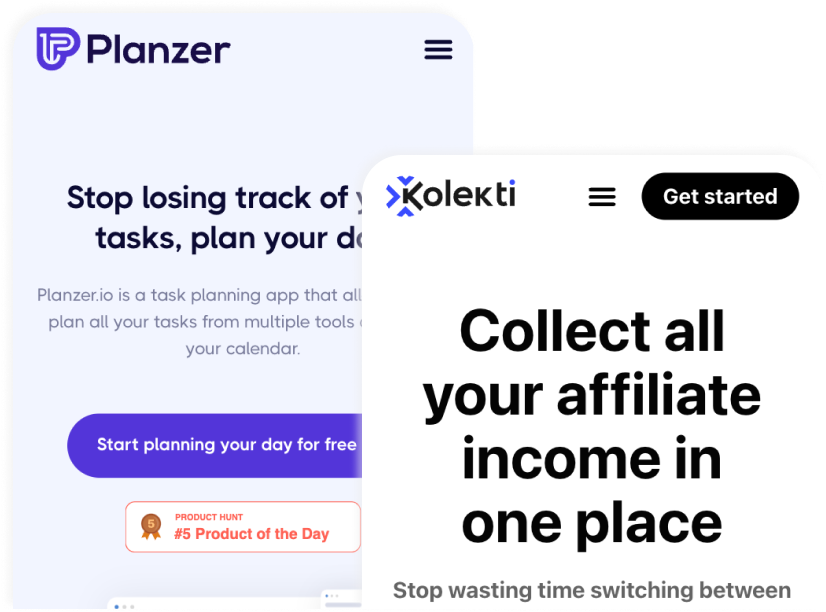
Software reviews each week
Sign up for my SEO newsletter
Join 700+ other subscribers and get an SEO tool review and an actionable SEO tip every week.
- Features of NeuroFlash
- NeuroFlash Pricing
- Alternatives to NeuroFlash
- Future of NeuroFlash
- NeuroFlash Target group
- Pros & Cons using NeuroFlash
- My experience using NeuroFlash
Features of NeuroFlash
Moving on to NeuroFlash within their dashboard. This is the first view where we have four different modules we can use. Of course we cannot use the long form copy at the moment. It is coming very soon and then we have a video guide down here. Other than that, we can create and compare where we can generate unique marketing text or we can compare Wording.
Then we can predict performance on a marketing campaign and we can explore where we can find the best associations to activate the desired ideas and drive trends within your category. So let’s just jump right in and let’s try and generate some content over here. As you do see here, it is working with tab functionality. It is the same we saw in BiQ.Cloud. They also works within tabs, so if you do already use BiQ.Cloud, this will be easy for you to start using.
However, I have not been using BiQ.Cloud that much lately, so it took some time for me to get used to this tab system. But now in here we can either choose past work or we can set up a new campaign. And what’s important here to notice is that if you do not choose a country with English language, you cannot generate content. Just bear in mind. So for instance if I choose Malaysia, then I can only name my project right here and then I can press start.
What I can then do is I can compare wordings so I can add words here which I’ll show you just in a moment to see what words are easiest to read, what will work best and so on. But I want to first generate some content for you guys to see it. So we’ll just generate some content by creating a project called YouTube here, I will choose US, the target audience, English General. The segment, I can only choose one these it could actually choose for me. I didn’t have to spend my time choosing that.
But now you can see we can generate content here, and we can either generate headlines, Facebook Ads text, or we can choose other. And over here we have our Facebook link description, Facebook Headlines, Google Ads, CTA buttons, some blog modules, slogans and some product modules down here. But to begin with, we’ll just do some headlines. Here we need to give a brief of what we need headlines for, and I’ll just use the example I always use, which is a project management tool.
So have now given a brief saying Panta.ai is a project management tool which you can use to stay on top of all of your projects at once. Utilising AI Panta.ai will take care of the manual work for you. And then I’ve added two keywords down here where it says Project management tool and AI tool we’ll now press start to see what it will generate for us. And you can see here again.
We have the headlines up here where it is so we can compare wordings, and then we have the generated headlines down in the bottom that we can choose whether we want to compare or not. But out here we can say whether it should be deleted, whether we want more of this. Let’s say we like this specific headline, but we want more similar headlines to this one, it’s possible by clicking here, and it will then generate even more headlines for us, similar to the headline that we just pressed on.
If we do like a headline, we can always press the plus here.
But for instance, let’s say you can use AI to help you finish projects on time. That sounds like a good headline, I will add that. How AI can help you finish on time. Also a good one. This one is a little bit redundant, so I’ll delete that one.
This one is very good. How this AI project manager is going to change the way you work. That sounds very intriguing. Let’s add that as well. So now you can see we have three heading up here.
And of course, all of these headings has word. So these squares you see here with green. If we click on it, we can see the specific word is easy in the score, and then we can see synonyms for if we do want to change it. Project is exactly what I need, but for instance, the finish one here, we can maybe change to something else, but for now I’ll just keep it. But here you can see we have our different types of headlines here.
We can sort them by score, but all of them are scoring 100 right now. If we do want to change our brief, we just do it right up here. Then we press save and it will generate some new headings. We can also change our goals here to say that we want this generation to be easy to read. We want it to have a happy sentiment and a calm sentiment at the same time.
And if we do want an implicit message, we can also add that here. But other than that, I’ll just be save for now. And then you can see it changed a little bit the way that it’s sorted. Furthermore, over here we can choose whether we want a bar chart or not. Here we can just see whether it’s happy, exciting, how the different things are.
And this is our headings right now. So the first heating is scoring the best. That was also the heading, I found the most intriguing. If you do like to work with dimensions, that is also possible down here where we can add different types of dimensions here, you do need to create them first, of course, but that is overall how you generate content.
Now let’s try and add a new tab here because now I want to do a blog introduction. That is what I’ve done in all of my AI reviews. Do be aware however, if you do change between the tabs without saving, you will lose all of your data. But now I have entered my brief here.
Same keywords, same brief as before. I’ve just chosen blog introduction instead. And then I’ll press start, and we do now have some blog introductions. They are very short, I would like to see them much longer, but of course we can combine them.
Reading through these introductions they are okay. The last one I would just delete because that doesn’t make any sense. However, this one you have just launched your first project management tool, then you will probably interested in how you can generate traffic. That’s not relevant either, I want to write about a project management tool which is utilising AI to help people do better in their project management, which is why the first one and second one here they’re just great.
So I’ll add these two. Also, to get an idea of how they are scoring, you can see both of them are scoring easy, 100% and 99%. So that’s just great. Again, in the goal section, I’ll go in and choose happy and calm and just save for now, and then you can see it changed a lot for instance the second one here, is a lot more happy than the first one is here where the first one is very exciting.
So they’re very similar in this sense. And I think it’s just a great way to get an idea of how the sentences are and how they’re working. Of course we can read them and then choose based on what we feel. But here it is actually data telling us which one is exciting and which one is happy because we all find different elements exciting of course. It would be cool if we could add our target a group because what’s exciting for our target group is not necessarily exciting for other types of target groups, but that’s just a little add-on that we can hope maybe we’ll see in the future.
Now moving on over here into the next menu point is our marketing campaigns to see whether it will perform or not. This is a prediction module that we can use in order to see the email for instance, in this case, we want to send out. Is a good? Will it perform? Let’s see.
I have now filled out campaign name, segment, the body text of my email and keyword, so for the segment language we can only choose either German or English just for you to know. I’ll now move on to the next one here where we’ll show me some different subject lines that I can use. So for instance, there is an interesting new project management tool that sounds great.
Panta.ai, your assistant in project management also very good. Finally, the perfect solution to your project management problems also sounds intriguing. This one is giving it away a little bit too much and then there’s more down here. But this is a very good result based on my inputs. So I’ll just choose these here.
And then of course we can add more if we do want to, but I’ll just press next for now. And now you can see that we get some different types of scores. We get, there is an interesting new project management tool, flash score 95. Panta.ai, your assistant in project management 94, and the same with the last one. So this is a very good flash scores. Of course, 100 is the highest.
But now let’s press save, and then we’ll see. So it is now created, and this was ideas in order for you to generate your campaign to see what could be good to perform. And they do ask here for feedback for you to say, for instance, within Encharge, which is the programme I use, you can A/B test so we could A/B test, the different subject lines that we just saw here. And then we could give back to the AI here telling that this type of subject was converting a lot more than this type of subject.
But it is a bit dangerous if you do ask me because it’s different from target group to target group, so it should be a little bit more specific than that hopefully. We can of course create more if we do want to, then we just start over. But now moving on to the next element here. This is where we explore. Again, I’ll choose an english speaking country, I’ll just choose US and then we’ll press next right here.
And then I’ll choose easy in complexity and then happy and calm at the same time. For SEO, I want to see the average CPC and the search volume, and then I can add some words here. It could be project management tool again. So now we have our set up here and in here which you will see just in a moment. I do miss a lot of data because often when I enter words in here, it does not have data for that specific word. But this is basically similar to a keyword research and you will see why in a moment.
So I have now chosen two words gardener and plant, and for each of these we can see a lot of synonym words or words that has something to do with the specific word we have chosen. And then for each word we can see what the goal is and the goal represents the overall rating of the words based on their requirements we did set, you remember, we set the happy and the calm. Then we have the association strength which you can see here, it indicates how closely associated the words are with the search term.
Then we have the complexity, how easy it is to read, how happy the word is and how calm the word is. You can of course add more if you want to, but overall, this is all the words we have here. I did add the search volume and average CPC, but it is not showing here, but over here we can see it on a graph and we can of course see how happy the word is. The greener it is, the more happy it is. And of course the more red is, the more the opposite of happy it is, not sad, but calm maybe.
I would like to see more data in here, for instance, if I go up and I write Project, then you can see that it becomes red and that’s because they do not have any data on this word. So as soon as the word gets a little bit specific, this tool becomes useless for me unfortunately, and often when we do work with SEO we want to be specific. We want to go for the long tail keywords, and if I cannot use the tool for that it becomes a little bit useless for me.
But of course I can still see the daily words that I use within the article that focuses on a niche keyword, whether they are happy, if they are complex to read, what their association strength is, and so much more because we do still have the secondary keywords of course. Now the last module I want to show you how here is actually their long form content or the soon to be long form content, because what we can do in here is that we can create a title and then we can press a lot of text down here and then what we will get over to the right is we will get inspired.
So now let me just try and type in some wording. I have now written some text here about Panta being an AI Project management tool and how it can help you.
Over here we can see that is rather sad what I have written, but it is very easy to read, so the overall score 58. It needs to be, of course a lot higher. Remember, this score is not based on SEO, it is based on emotions and how easy it is to read. We can always in here edit our goal if we do want to. For instance, here in the associate keywords, I can add project management tool however, they do not have any data on the keywords, it becomes again a little bit useless.
We need a lot more data within NeuroFlash to really utilise the tool. Over here in the menu, under the edit goal where it is, we can set the goal for the entire text. We also have this little light bulb and the light bulb is inspiration for you to use, whether it is phrases, images, associations or questions. However, again, because I’m writing so niche, then it becomes useless. So if you do write very broad or you write about something that almost everyone uses, then NeuroFlash might be a great tool for you.
But if you are a niche like I am, then maybe you need to wait a little bit or just follow how the tool is working now and then see progress over time because it does definitely have a lot of potential. We just need more data to really utilise all of the features within NeuroFlash.
NeuroFlash pricing
As you can see here on the screen. They have three different plants and it is quite expensive when you compare it to the competitors. The competitors are Nichesss and Conversion AI, and for instance, Nichesss is a bit lower in the pricing.
Alternatives to NeuroFlash
But when you do take a look at NeuroFlash and as you just saw in the walk through, they have a lot more features than especially Nichesss can offer. But what I do like about this pricing structure is that it’s simple and you can easily choose the plan that you like and best up all you can try it out completely free in their trial, where you can test out NeuroFlash to see whether it’s for you or not. But compared to Nichesss, it is very close where we only take a look at the generation tools of the AI tools because within NeuroFlash they have a lot more tools around the AI tools that Nichesss does not have.
For instance, you can analyse a lot of your wording, and you can see whether your wordings are easy to use, if they are a bit difficult to use, or if you should focus on other types of words.
Furthermore, they also have the entire marketing performance module where you can see whether your marketing campaign is going to perform or not. Compared to Conversion.AI, for instance, Conversion.AI has a great long form content generator, whereas NeuroFlash are not there yet. They have their long form content generator in beta and it is soon coming out for everyone to try it out. So I do not know how well it will be working, but for now it has not been a focus up until now. So let’s when they do release it, whether it can compare to Conversion.AI or not.

Nichesss
Nichesss is a great AI copywriting software helping you build content for almost every aspect of your business. The quality of the content generated is very high.
Future of NeuroFlash
Moving on to the future of NeuroFlash I couldn’t find a lot of information, but of course they’re working on their long form content writer, so we can generate full size content and blog posts that we can use on our blogs. Furthermore, I do hope they add more languages and more countries. For instance, I’m looking for my own country, Denmark, to be within this tool so I can use it for my native language.
But overall I do also hope that they work a little bit more on the UI and the US because it can be quite confusing when it is you start using the tool and as you probably saw in the walk through, it can take some time before you really learn the tool.
NeuroFlash Target group
Now moving on to the target group of NeuroFlash. It is content creators with a big exclamation point. If you are content creator, NeuroFlash is definitely for you, and if you do build long form content, NeuroFlash is also for you. Even though they don’t have a generator, you can analyse so much of your content to see whether your content is easy to read, if it’s going to rank and so much more. So if you do create content, blog posts or even ads, then you should definitely take a look at NeuroFlash and remember you can get started completely free.
Pros & Cons using NeuroFlash
Moving on to the pros and cons of NeuroFlash starting with the pros. They have a lot of functionality within the tool, and they have an interesting future, whereas the cons the UI can be quite confusing from time to time. The way of working with tabs takes more time to get used to. They do not have a lot of languages, including my own, and I would like to see bigger data sets in the future.
My Experience using NeuroFlash
NeuroFlash is an interesting tool, they have taken a different approach on the AI Copywrite angle. However, you do need to be aware of the UI. It will take you a lot of time to get used to, but when you do get used to it, it is very, very productive. If you do want to try out NeuroFlash, I have left my link down in the description down below. Overall, I will give NeuroFlash two and a half star.
I do need to see a better UI. I need to see long form content and more languages in order for them to score higher. But yea that is my review of NeuroFlash. I hope that you like the video, and if you did, please give it a thumbs up. If you have any questions to NeuroFlash or other products you would like me to review, please leave a comment down below.
Thank you so much for watching. Let’s catch up on the next one.

