Today’s product showcase is another AI tool, and it’s the AI tool that I have used the most. Today’s product showcase is Nichesss and many of you probably know it. It’s the tool that I first come upon within the AI industry. It’s the tool that has given me the best results. The design is not the best and most sophisticated. I will show you that later in the video. But you can really see that Malcolm, who is the one man army behind Nichesss, is focussing on creating tools for people to use and not so much the design part.
Malcolm is a really cool guy, and he’s very active in getting the feedback from his customers and actually executing on it and creating the tools that the customers are asking for. Right now, Nichesss has around 28 tools, and they’re constantly adding more. The thing about adding more tools is that it’s built on top of GPT-3, which means that it needs to be approved by OpenAI in order for Malcolm to release it to all of its customers. Nichesss is not only built for market to use, their focus is just on generating content, whether it’s a rap verse, recipe’s or a meta description for a website.
So without further ado, let’s dive into Nichesss and try out some of these tools.
This is the first view that you see when you sign in to Nichesss. This is basically the dashboard where you have all of the tools available. You can see that each tool is differentiated by a colour and an icon. And you can see the colour is basically working as a gradient. It’s very easy to fast find the tool that you need based on the headline and the colour is differentiating it. Furthermore, down here, you can see the search and the reports.
In the menu out here we have the dashboard, which is the current page. Then we can search on Reddit for Subreddits. Then we can view the ideas that I have already generated, and then we can view the content that I have already generated. The last section down here is the help section. As you can see, the overall design is very low level. Malcolm’s focus has not been on the design. You can see he likes to use emojis, which is cool.
His focus has been on creating tools that are useful and create brilliant content. And you can really see that when you test out the tools, you will see that in a minute. The only tool they have in order to differentiate is the teams tool you can create teams and then invite whoever you want to work with you. But there’s no way for the content that I have already generated to add a tag or something like that. I can either see it or delete it.
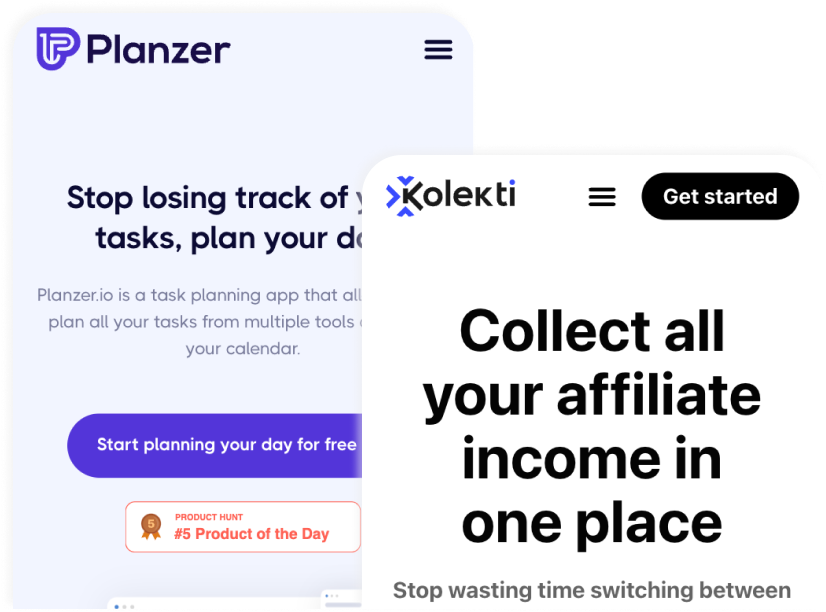
Software reviews each week
Sign up for my SEO newsletter
Join 700+ other subscribers and get an SEO tool review and an actionable SEO tip every week.
But without further ado, let’s try and search for a Reddit. In here you can only search for subreddits. It would be cool if I could search within the threads within Reddit, but this is to find a subreddit in order to create content for this specific subreddit. So in here I have now searched for WordPress plugins. You can see here that basically we use this subreddit as a niche. So let’s say we want to use WordPress plugins as our niche.
Overall, you can see the speed is very fast and now I need to describe my subreddit here WordPress plugins and describe how I would describe the people of these subreddits and what type of business would I create around this subreddit. You can see I have now created a description of this subreddit and I will now go down because I want to create content around software and apps and I want to create YouTube to make videos for this one. Now let’s try to save the niche and generate some ideas.
The ideas are now ready, so let’s try and dive in and see what ideas we got. The first that I wanted to was I wanted to generate some ideas within software and apps. And here you can see that Nichesss has generated some ideas where I can find and download templates completely free. Otherwise, I can make an app where I am an instructor and I create a WordPress theme in one day, I can make an app where I create stunning new designs for blog or website and so on.
So you can see these are actually great ideas. Now let’s go down and see the use of videos, ideas. It’s probably more or less the same, but let’s see. The first one is the instructor makes a talk on WordPress design. Great idea. The person that gives useful tips on how to make a WordPress site looks spectacular. Also, a great idea the instructor teaches how to use WordPress templates. Also, good. So you can see these are also good examples.
However, there is one point that I want to mention. I was focussing on WordPress plugins and not so much WordPress designs. The last one down here is that we can focus on some five year trends. I can add in some keywords and get some Google trends. As you can see now that I have entered my keywords, I now get some trends. And as you can see WordPress plugins is a down going trend and the same is WordPress themes.
So this would not be a good area for me to focus on. While we’ve been working on all this, it’s important to mention that Nichesss actually saves all these drafts automatically. So don’t worry about losing data or anything like that. Furthermore, Malcolm has added some tips down here on how you can monetise and differentiate your content. This is constant. So it’s not like AI has generated this for you. If I want to, I can either edit my subreddit.
If I want to change it, I can add an image in a way to differentiate it and I can make it public for everyone to see. Let’s say that I wanted to share it with a co-worker or someone else with outside Nichesss. Now let’s try and generate some content. For that we go to the dashboard and then let’s try and generate some ideas for a new YouTube video. We’re now within the generation tool of YouTube, and this is the view that you will see for all of the different tools.
First, you need to choose what output you want. Let’s say that I want an opening line. I want keywords to video title, and I want an outline. As you can see, it was closing the dropdown all the time. It would be cool if it stayed open. Furthermore, down here, you can see that it has already entered my channel name, my channel category and what my channel is about. This is what I last entered.
Now I need to add some search keywords. Let’s say that I will keep this and I want to make a video where I review Missinglettr. You can see I have now entered all of the fields. And the team I will stay within personal, here I could use Panta.ai and then it would save it for the Panta.ai team. Now let’s try and generate some content. The content is now ready. And as you can see, I have generated content for the different elements that I chose.
So it’s important to say that even though they have 28 tools, basically each tool has sub tools, whereas one tool here could be keywords to video title. Another tool could be an opening line for YouTube, and the third tool could be a video outline. So in theory, they actually have a lot of tools. But for an overview, they only have 28 tools, so to speak. But let’s try and take a look at this result.
As you can see here, I think overall it’s great. For instance, this one Missinglettr review. Can a robot fill in your Instagram captions? I think that’s a great caption, it’s a great way to use keywords within the video title because Missinglettr actually supports this. Now, let’s try and go down and look at the opening line. This is actually also very, very great. I think with some minor changes. This could be very, very cool.
This one is maybe a bit more general. It’s talking about the software review and it mentions Missinglettr. But still, it’s good. I would still be able to use this one. Again great content generated. And now the last one, the video outline, I think these are also great examples. I could mix a lot of them. You can see a lot of them are saying what is Missinglettr or how does Missinglettr work as the first one?
And then I could mix it with some of them around. For instance, pros and cons of Missinglettr is good. How much does it cost? You know a pricing section is also good. So a mix of these would really make it good in the end and make a good video YouTube outline. Furthermore, I can always add more if that’s what I want to. I can have the copy type and then I can generate more rows and as I have unlimited credits, I can keep on doing this.
Furthermore, you can see that I can edit my tags, so I can add tags here. So in the future, when this is more incorporated, I can use these tags to differentiate. I can still use an image to differentiate. I can export it to a word file, text file, CSV file and choose whether I want to include headings or not. And I can of course, show it to the public if that’s what I want to. Now let’s try the blog post tool. As it is right now, Nichesss doesn’t have a long form content tool, so we’ll just try this out because this is also working great.
I just want to create a blog post intro. And as you can see, everything that I wrote in before is basically still here. What’s important to notice is the language here. I can choose whether I want to translate my language, whether I want my output in another language. And you can see that each language has whether it’s a DeepL or its Google Translate itself. I personally like that I have the option to choose whether I want to use Google or DeepL for this.
Furthermore, I can choose whether I want to be formal, informal or just the default voice. For now, I’ll just keep it as it is. And now let’s try and generate a blog post intro for exactly the same that I used in the YouTube tool. You can see when I press generate, I’m sent to this page where I see all of my content generated. I would prefer, especially because Nichesss is so fast, just to see a waiting screen in one to five seconds and then when it’s generated then Nichesss will just redirect me to my actual generated content.
I know it’s a small thing, but it actually does a difference. Now let’s try and see the content which Nichesss has generated. So it has generated right now two blog post intro’s. If I wanted more, I can always add more down here, as I also showed. But let’s try and take a look at these two it has generated both of them are actually very, very good. This one is talking about how the tool is, how it’s designed and how it helps you in your social media marketing.
Whereas this one is more talking as it’s a new tool and it’s a new way of doing your social media and automate it. Both of these introductions are great and I would be able to use both of them. One thing to mention is that even though they don’t have a long form content right now, you can still use this introduction tool in order to create a full blog post. The way to do this is that you make an outline first. So basically, if you make an outline and then for each element that you get generated, then you run that element through the blog post introduction and then let’s say you do it five, six, seven times.
Then in the end you have a full log post ready to use and publish on your website. You can see here is some of the results from the blog post outline. And you can see how fast it is to use these tools. And it just comes up with brilliant content. I’m a huge fan of these results. The last tool I want to show you is the email tool, because this is a tool that I personally use for my newsletter, of course, with some alterations.
When I want to create a newsletter, I choose email, either generic or sales, depending on the newsletter. And then of course, I choose subject and body. So as you can see, still it’s saving about Missinglettr. So let’s just keep it within that and I’ll just fill out the rest. So as you can see now filled out the inputs. I kept it talking about Missinglettr. And then let’s try now and generate to see what we get out of this tool.
I asked for both a subject and I asked for a body, so let’s try and see. If we take a look at the email subjects. You can see here that the first one is actually not so good. Missingletter is not a scam, but is not for me, doesn’t make much sense. But this one is great; Automate your social media marketing. Its point on this one is also cool is creating a question. Is it worth it?
So overall that’s cool. I could use two or three of them. This one is also very very cool. This tool is a game changer for your marketing. Very, very enticing. Now let’s try and take a look at the subject. So the first one is actually cool. It’s showing why Missinglettr is now free for the next 48 hours. It’s just a campaign to run. The next one is more or less talking about Missinglettr generic. And the last one is talking about how Missinglettr has made it so easy to automate your social media.
Again, it’s very cool. It has facts. That Missinglettr was born 2013 and what you can use it for again, just great results. So I think overall, if Nichesss can keep this high level of results within the content generation and maybe optimise the design, I think Nichesss will be a fantastic tool in the future. I’m very excited to see where Nichesss is going the next couple of years. When we take a look at Nichesss pricing structure it contains of three plans, you get the first plan where you get 100 credits.
The second plan gives you 250 credits, and the last plan gives you unlimited credits. This means that Nichesss like Writesonic and Neuraltext are running at a credit system, there is no live chat or any support like that within Nichesss. There is an email you can write to, but the Facebook group is where you will get the best results if you need help, because the users of Nichesss are extremely helpful, helping you generate the best possible content.
And Malcolm himself is also very active within the group. If we take a look at some of the competitors to Nichesss, it’s Writesonic and it’s Neuraltext. Writesonic is definitely beating Nichesss on the design part. But the content, I would say that Nichesss has generated better content for me personally, but Writesonic are definitely coming after them. Neuraltext are still behind on both design and the content generation. But we’ll see in the future whether they will come up and be next to Nichesss or either Writesonic.
When we talk future within Nichesss, I would personally like to see a WordPress plugin, I first saw this at Contentbot.AI, but a WordPress plugin really helps me generate content both faster and more efficient because I stay within the same environment when it is that I create content. Furthermore, I can see that they are focussing on the landing page generation of the different landing page that I showed in the Writesonic video where you can generate text for your landing page.
Hopefully they will make it as nice as Writesonic has, where you will get a preview of the entire design with the text. The biggest focus right now for Nichesss is a long form content tool. I know that Malcolm, he’s focussed on making a tool like ShortlyAI. ShortlyAI is basically a tool where you can write an entire blog post in a very, very easy way and the design is so easy to use. So I hope that he will use a lot of the same elements and enter them into Nichesss.
Furthermore, I would like to see integrations within Nichesss, because integrations are really helping both you and I, automating everything around, creating content. As I explained in my previous video, you can basically automate your entire newsletter flow with a tool like Nichesss if you had an integration to your newsletter tool. Malcolm overall is very focussed on creating new tools and optimising the current tools. But as mentioned in the introduction, Malcolm is really focussed on you and what you need, the tools you want.
That’s what he is trying to develop. So if you have any feature requests or something like that, feedback in general, there is an open roadmap where it is that you can give your feedback. So overall Nichesss is definitely the best tool in terms of generating content. The results are astounding. I hope that he will work on the design, but keep having the high level within content generation. That’s my review of Nichesss. If you liked the video, please give it a thumbs up.
If you are new to this channel, don’t forget to subscribe. And if you have any questions or other products you want me to review, please leave a comment down below.
Thank you so much for watching. Let’s catch up on the next one.

