I have something very exciting if you’re looking to increase your rankings on Google. In the recent Web core vitals update from Google, they bring new elements in order to rank on Google. And one of the most important elements is speed. Your website needs to load as fast as possible. And when a website is loading, some of the most heavy elements are images. Today’s product showcase is EWWW image Optimizer, which can help you optimise and deliver your images in the best possible way.
So without further Ado, let’s dive into EWWW Image Optimizer and test it out.
We are here inside WordPress, a setup that I have made on Panta.ai. Here we can see the actual plugin and all of the settings. First of all, we can just see the different settings for my API key and then from there we start our actual settings. Right now I have it on basic mode which means that it is limited what I can do, I will show you Ludicrous mode a little bit later, but just to start out, you can see the different settings here.
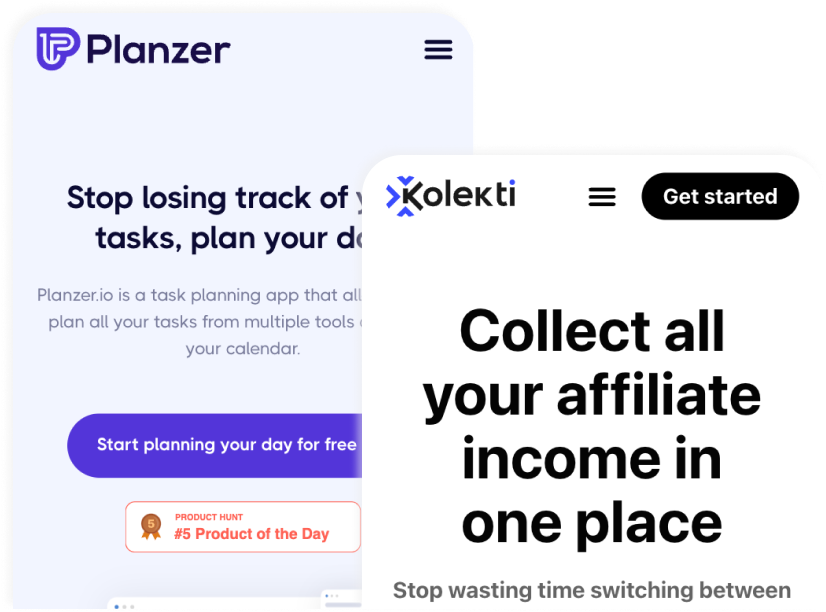
Software reviews each week
Sign up for my SEO newsletter
Join 700+ other subscribers and get an SEO tool review and an actionable SEO tip every week.
- Features of EWWW Image Optimizer
- EWWW Image Optimizer pricing
- Alternatives to EWWW Image Optimizer
- Future of EWWW Image Optimizer
- Pros & Cons using EWWW Image Optimizer
- My experience using EWWW Image Optimizer
Features of EWWW Image Optimizer
What I will ask you to really notice is, in order to increase your rankings, there are some different elements except for of course, optimising your images. So this one adding missing dimensions. If you do not enable that, it will later when I show you Google Pagespeed reports, it will tell you to add this.
Furthermore, for the lazy load features here, this is great because when I compare to Shortpixel, I need actually to plugins in order to scale my images. But for today’s product showcase we can do it with only one plugin. Furthermore, you can see we have SVG placeholders and low quality versions. This is in order to make your website load even faster. So first of all, it will load a image of low quality just to show an image.
So your website is not bouncing around, and then it will in the background, load the actual image and show on the browser. Of course lazy load also helps with this, which basically means that it is only the images in the browser window that is loading. So all the images below are not loading until you reach that with your browser. This is also increasing your website load speed, but out of the box when it is you set up EWWW Image optimiser, a lot of these are already enabled.
The only thing I enabled was the add missing dimensions, and then I added automatic scaling.
That is of course up to you. I would recommend you doing it, but you do not have to. But this is how easy it is. Now I will just enable ludicrous mode so you can see all of the functionality within the plugin. Now here you can see we got some extra elements up here some extra menu points, but on this page in the general page it is the same settings. Now going to the local here we can choose what optimisation level should we have for the different types of images for JPEG, PNG, and so on.
So here you can choose to either not compress at all or just do pixel perfect compression.
For the advanced tab here this is in order to optimise your optimisation of your images, so you can do parallel optimization. It is a bit harder for the server to do, but if you have a strong server, if you definitely enable that, you can also set up scheduled optimisation to always make sure that your images are optimised. Then you can include media folders, include originals, and then you can add folders entire folders that you want to optimise. If you have specific folders on your web server that you want to optimise. Last, but not least, you can also ignore specific folders.
In the resize tab here, this is more of a manual way of resizing your images. You can highlight images that needs to be resized, and you can resize existing and other images.
As we saw in the beginning of the video, I have added automatic scaling, which means that I don’t need this, but if you want to really do it the right way, you should go in, highlight the images that need to be resized and then go through them one by one. That is best practise. Now in the convert tab here we have some more settings that we can convert our JPEG to PNG or the other way around. Often JPEG takes less space than PNG, which is why you often want PNG to JPEG.
However, to be aware that PNG has transparent background which we do not see within JPEG, so do not convert those images, and that is the functionality.
Now I want to run at Google pagespeed report with you. First we do it with the plugin enabled and then we do it with the plugin disabled for you to see the difference. Now I chose just to run it first without the plugin for you to see the report, and then we can see the improvements later on. So right now I’m just running a very simple Google pagespeed report to see how it’s going with the core web vitals on the website. And if there are any things I need to improve.
Of course, EWWW Image Optimizer is not improving my caching and my files. It is only improving my images, so we need to only look at the images. So right now I don’t have it enabled and we can see here it’s asking for probably sized images and it’s asking for next Gen formats of the images. Those two should be removed when it is we enable and bulk optimise all of the images on the website. So right now we’re scoring 32 on mobile and 79 on desktop, which is pretty good, but we should be able to score higher.
So let’s see. I have now run the report with plugin enabled and you can actually see here on mobile we’re scoring one less, but when we do go down and look at the elements, we can see that it’s no longer asking for me to Resize the images and there’s only one image now which is not served as the next generation format, and that is because I need to go in and tweak it a little bit. So it is definitely doing its job and it’s definitely doing what it needs to do.
Looking at the desktop, we’re scoring one higher before was 79. Now it’s 80 and here we can see that it is actually asking for nothing about images, so that is really great.
This means that EWWW Image Optimizer is doing exactly what they promise. They are optimising my website for all of my images, and they are serving them in the next generation format. Those two elements is what we need from the plugin in order to increase our rankings and have a faster loading website.
EWWW Image Optimizer pricing
Taking a look at the pricing structure, it consists of three plans, and if you do only have one website which a lot of you have go with the first plan. However, if you have more, maybe take a look at the other plans because the only thing that they differ on is the amount of websites you get within the plan and the amount of bandwidth. Because when we do look at the first plan, you can see you get so much functionality already there. So if you’re only going to use it on one website, you should definitely stick with the first plan.
Alternatives to EWWW Image Optimizer
Now taking a look at the alternatives to EWWW Image Optimizer, it is Shortpixel and its Smush.
Now taking a look at Shortpixel. I have used that a lot, and I’m really satisfied with how Shortpixel does it. They have a great design and it’s easy to use. However, Shortpixel has two plugins, whereas within EWWW Image Optimizer they do it within one plugin, so that really depends on your needs. If you don’t care about the amount of plugins you have, you can maybe take a look at Shortpixel.

WP Compress
WP Compress is an alternative to EWWW Image Optimizer. WP Compress offers the full package, including file optimisation and caching.
Otherwise, what I have seen with my results within EWWW Image Optimizer it is great to only have one plugin. Now Smush is a plugin that most of us has used because it is a free plugin and you can easily get started using it. However, what I have found to be true is that the performance of Smush is not there comparing to Shortpixel and to EWWW Image Optimizer because I do feel that they optimise the images in a certain way, and they don’t deliver the images in the most optimised way as a WebP image or as the AVIF image.
Those are the most optimised web formats we see now and that is really something we need in order to rank high on Google and to increase the website speed.
Future of EWWW Image Optimizer
Moving on to the future of EWWW Image Optimizer it is a bit different because today’s product showcase is a very mature product, so the things we see in the pipeline and in their roadmap is small tweaks here and there in order to make the product even better.
So for instance, the first thing that I noticed is that they are going to add more extensive WebP functionality for your WooCommerce website. So if you add extra images on your products, those will also be delivered as WebP images. And as I mentioned just before, that is so important in order to higher your rankings because you will have a faster website. Then they’re working on local backup methods, so you can back up all of your images locally on your website. Furthermore, they’re also working on water marking of your images.
And the last feature I noticed is that they’re adding a feature so you can disable lazy load on specific pages. Let’s say that you have a page where it just doesn’t work or it just doesn’t load in the way you want it to. Then you can disable it only for that specific page but still keep lazy load on all of your other pages. This is a great addition.
Pros & Cons using EWWW Image Optimizer
Now moving on to the pros and cons of EWWW Image Optimizer, starting with the pros.
It is a mature plugin, and they do a lot of stuff for you out of the box. Whereas for the cons, it can be quite complex to set up, so just have some patience in the beginning.
My experience using EWWW Image Optimizer
With EWWW Image Optimizer you get a plugin that out of the box will optimise all of the images on your website. Furthermore, it’s a mature plugin, and they follow all of Google’s guidelines in order to always stay up to date. Overall, I will give EWWW Image Optimizer four stars. It is a solid plugin, but I would like a design update, but yea that is my review of EWWW Image Optimizer.
I hope that you liked the video and if you did, please give it a thumbs up. If you have any questions to EWWW Image Optimizer or other products you would like me to review, please leave a comment down below. Thank you so much for watching. Let’s catch up on the next one.

