Writing content can easily take hours away from you. Today I want to introduce you to AISEO, an AI copywriting assistant which can help you save hours on your content writing. Let’s try it out.
Now let me show you how AISEO can save you many hours in your content writing. We have a dashboard here which just gives you a brief overview of your account. But going into the Generate menu, this is where you will save a lot of time. So we have right now six different tools, the long form assistant, which is the most interesting one. And then we have some copywriting templates, a blog post generator, readability improver, an article generator and a content paraphraser.
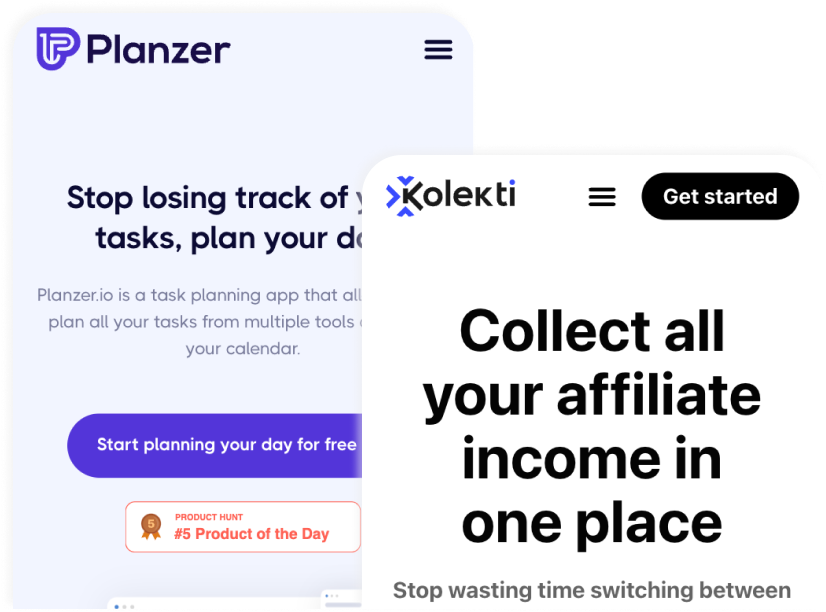
Software reviews each week
Sign up for my SEO newsletter
Join 700+ other subscribers and get an SEO tool review and an actionable SEO tip every week.
- Features of AISEO
- AISEO Pricing
- Alternatives to AISEO
- Future of AISEO
- Pros & Cons using AISEO
- Last thoughts on AISEO
Features of AISEO
But let’s just dive right into the long form assistant. Here you can see that you can either start from scratch or you can go through their blog post workflow. I will choose now to go through their blog post workflow. And here we need to choose our search query, the location of what we want to target with this article and the title of the article.
See already here I wish that they would be able to generate the title based on the search query but let’s just go ahead and fill this out. So I’ve chosen the search query five best WordPress cache plugins. I have chosen United Kingdom as the location and the title is: Here are the top five best WordPress cache plugins. So let’s create this new SEO document. So you can see now here we come in, and now we need to describe what this entire blog post is going to be about.
Add some keywords and a title and here they can actually generate the title. So this is a little confusing but let’s just fill out the meta description to begin with. So I’ve now filled out a meta description, some keywords. And now let’s try and generate some titles based on this. So you can see right now they’re showing animation where it says the magic is taking place and this generation of content is taking a little too long.
If you ask me, I have seen much faster than that. But now you can see here we get a lot of undefined titles which mean that they couldn’t generate content. The top one here is ten free WordPress caching plugins. You need to enable caching plugins. These titles are terrible.
So let’s try and generate some titles again and see. Now we have got some different ones. Again, we get a lot of undefined. Not the best user experience, but I like the one here where it says there are eight WordPress caching plugins that improve speed and user experience. Let’s choose that one. So now we have our title, and they have now generated some different introductions for us.
What we need to do now is to read these introductions and then see which one fits best, the article we are writing right now. And then go with that one. As my title is mentioning eight WordPress caching plugins, I will go with the first one where it mentioned: these eight can help reduce your site’s Loading time by up to 64%. And right now it’s only showing two here, but we can always add more later.
So let’s go with this one and then in the bottom we can either generate again or we can just go to the editor. So now we are on the way to the editor where we can wrap up our article. So this is the editor, and you can see we have our title and our introduction already here. What I usually do is go to the outline, and then I wait for the SERP to extract data. When the SERP has extracted data, then we can build our outline.
In the SERP section you can see it extracting data right now. And based on my testing, it does not always show me so much data in this section. So let’s see how it will go. So you can see here it has one from elementor.com with one H1 and then a lot of text under it. We can also go to the next one and see Monster Insights or here it shows six different ones. Athemes only one H1. And then we have Kinsta.com, which shows the seven best WordPress caching plugins.
So let’s go back to the outline here and let’s select an outline. So you can see all of these are pulled from the SERP, so they are already written and published to Google. But the one from HubSpot here I like. So let’s say that I want to add at least WP rocket, WP fastest cache, WP Optimise also W3-Total cache, and then we need to choose four more of these. I also like this heading right here, speeding up your site, and then we need a conclusion heading. So let’s go back to the editor because now we have our entire outline, so we can then copy the headings into our document, and then you can see that it’s ready.
What I can also do is if I delete the outline we just built, then I can just click on the AI draft, and then it will generate an entire draft based on the SERP. So let’s see what we get back from this. It is now done generating for the entire article, and you can see that it’s very messy. If you click around in the article while the AI is writing for you, you will get a complete mess. So just let it finish writing all of your articles, and then you can read them through.
But the content generated is not blowing me away, to be honest, because here, for instance, we are talking about a cache enabler which is made by KeyCDN. But the text generated is talking about WP Super Cache, which is a completely different cache plugin. Down here in speeding up your site, this is supposed to be a generic title talking about what you can do except for these caching plugins. And what it did instead was just take W3-Total cache and just talk about that. The conclusion is just talking about WP Rocket and WP Cache down here, not really wrapping up the entire article.
Then we have a little line here about Hummingbirds again, something about WP Cache and so on. So this right now is a complete mess. It takes a lot of time to wrap this up and make it nice and rewrite some text. But this is just one example. And I do believe that if you try a different example, something more related to whatever your blog is, you can make this one work for you.
And sometimes with these AI copywriting tools, it’s just not all that works for your writing style. You really need to find the one that gives the best results based on your writing style. But we can, of course, also write it manually if you want to. Or we can also just write with AI down here. So, if you have a title called WP Super cache, you can just say write with AI, and then it will start to write for you.
So you can see here it’s talking about customiser value, mutability and so on. I understand where this is coming from, but it’s not very readable. So, again, this AI writer is not the best I have been working with. There has been better, but with some optimisation it will definitely be great because they also have questions about the SERP here that we can generate. They have, of course, the SERP sections you just saw.
Then they have NLP terms, SERP facts, and I’ll show you just in a moment. So you can see all of these questions have now generated. And these are the questions that you can take into your article and then answer in your article. Now let’s go to the NLP terms.
Here we can extract all the NLP keywords that are used around our search phrase. So you can see that, of course, the WordPress Cache plugin, WordPress caching plugin, plugins in general, website Cache, website webmaster tool and so on. These are the different types of keywords that are used around our search phrase. So here, for instance, they are talking about Monster Insight. Maybe I should add a section talking about Monster Insight so that section could be targeted to those who are searching for something about Monster Insight and WordPress caching plugins.
So this is really great data for you to use to elaborate on your article. Then we do also have the SERP facts here and these are pulled from all the other articles. You can see that. For instance, this one: eight best WordPress Caching plugins. We can generate some facts, so it’s pulling the facts from this article.
Let’s see what we get back. So here are four facts about WordPress caching plugins where it’s talking about that caching plugins can help you speed up. That is correct. A Caching plugin is a web service for speeding up site loading Again, correct.
And so on. So this is just decent if you need some facts or some ideas about what you can write about. Now what you can also do, which we’ve also seen within Frase.io, is that they have templates. So, if you want to build a specific type of blog post, then you can see if there is a template for it, or you can add your own custom template.
But let’s say that I want to build an ad headline, then I can use this template right here where I write the company name, the audience, the company description and keywords. So this is actually a short form content tool in theory that you can use because we also have blog ideas, blog post, media descriptions and so on with the FAQ ideas as well. But the thing is that when you go into the long form editor, your mindset is not on generating short form content. Your mindset is generating the long form content. So, I really like the idea of these templates.
They just shouldn’t be in here necessarily because I don’t go into the long form editor to write an Instagram ad or a Google Ad. So that is definitely something I would change. Then they also have a public library here which is templates made by the users within AISEO. And here you can see that we have a newsletter intro, ideas based on a topic, and compare one to one product and features. So this is also templates that you can use if you don’t really know how to build up your article.
And this not only makes it unique, but it also helps you to build a better article and, hopefully, it will then rank better on Google. In the editor here, it is still a bit buggy. It is still difficult. I cannot use short codes, for instance, in the editor and I cannot change this one to an H2 if I want to. I can only change a text, list, checklist or quote. But what I can do is to improve readability.
Within readability, it tells you what is difficult to read, what is a little difficult to read, what is complex. In addition to, expiration, those words are complex words. And this one, when it’s completely red, it just means that it’s very hard to read this sentence. So what you want to achieve is of course these texts right here where it’s just completely transparent. Nothing is wrong with this.
It’s easy to read, it’s not passive, and it’s not a complex phrase. So this is a great add-on to make sure that all of your articles are easy to read. Because if you write an article that’s just too complex to read, then your visitors will again go off to your competitor’s website. On the dashboard you also have the saved content which is the documents I’ve been building. Then you can also get more credits in the reward sections where you can review them on specific websites, and then you will get more credits for generating content.
They do also have an entire guide section on how you best possible generate an article that will rank on Google. You can look that through as well if you want tips and tricks, but that is the platform AISEO.
AISEO Pricing
Now the pricing of AISEO is fairly simple. You have the free plan that you can use, and it’s free forever. You get a limited amount of credits to generate content and a limited number of features, whereas the paid plans, where we have two paid plans, you get a lot of extra functionality, as you can see here.
We get functionality, but we also get more credits to generate more content. But if you just need an unlimited plan, then the scale is perfect for you. Otherwise, the in – between plan might be right for you. That depends on your needs.
Alternatives to AISEO
Now, the alternatives to AISEO are two products which I’ve previously reviewed, the first one being Bramework. Bramework I was fairly excited about, and I still am.

Bramework
Bramework is a newer product in the industry, and they have taken a different approach than Frase has.
It’s a decent product where you could easily go from having a search phrase to ending up with a full written article. An entire phase of going from that step to the end is very well-developed and very well-designed, it’s easy to figure out. Whereas within AISEO, as I’ve also mentioned, the UX can be a little tricky sometimes and trying to end up with this perfect article definitely needs some work. The other alternative is Peppertype. Peppertype is great for generating short form content and here I’m talking about blog articles, Facebook ads, just ads in general, social media posting, all these small types of posting, which is maybe two or 300 characters.

Peppertype
With Peppertype you get a lot of high-quality short-form content tools.
Peppertype are fantastic at that, and they do generate great content. But the long form editor for Peppertype is not really there yet. So on that comparable moment, it’s a little difficult. But other than that, the Peppertype interface is much easier to use than AISEO. But AISEO is definitely winning in having the long form editor, where you can go from having a search phrase to ending up with an article.
There’s just a little too many steps in between right now.
Future of AISEO
So for the roadmap of AISEO, I couldn’t find anything official. So, personally, I really hope that they will work on the UX. So it’s easier to go from having a search phrase to ending up with a full written article, because right now it is definitely not easy. Then I hope they will add more languages and more short form content tools which we can use to support our long form content editor. And then, last but not least, a core vital feature is to speed up their platform.
I think that’s so important that we get a faster platform, so we can generate content but also can generate content faster.
Pros & Cons using AISEO
Now using AISEO it is a benefit that they have the long form editor and the content generated is of a decent quality, but I do hope that they will work on the UX flows, change the editor to be more agile, so we can set up the formatting correct so when we insert it into our website it is formatted correct for Google and other search engines, and then I hope that they will pull in more data from the SERP because right now it’s just too limited.
Last thoughts on AISEO
AISEO is still a new product that is improving day by day. They’ve come far already, so the next step is obviously the UX and that they add more short form content. So, based on these conclusions, I want to give AISEO three stars.

