Are you also running out of ideas of what to write about? Being a content creator, you need to constantly come up with creative ideas in your writing, and they not only need to be relevant for your target group, but they also need to be creative, and you need to write the piece of content. Today’s product showcase is Peppertype and via Peppertype, you can generate ideas whether it’s for blog introductions, video descriptions for YouTube or for Facebook ads. So without further ado, let’s dive in to Peppertype and let me show you how you set it up.
We are now inside Peppertype and this is our starting point where it is we can create content. Peppertype is very simple, and it reminds me a lot of Basecamp in the design. If you have been using Basecamp, you will see it right away. In the menu, it is very simple. We have our home, saved copies, recent activity and that’s it.
Over here we can see what they’re working on. Otherwise, we can create copy. Let’s just jump right in and let’s start out by creating some tweet ideas because after this video is online on YouTube, I want to tweet it and talk about this video on Twitter. So let me just fill out and let’s see the results. It is rather fast.
It took less than 5 seconds to generate all of these ideas. What I was typing in, as you can see right here in the details, I made a review about Peppertype.ai, I went through all of their AI features. You should check it out, and then I press create tweet ideas here, and you can see right now it’s not edited, it is just creating, and now it’s ready. So by checking the results right here, we can say that it is a bit of a mix.
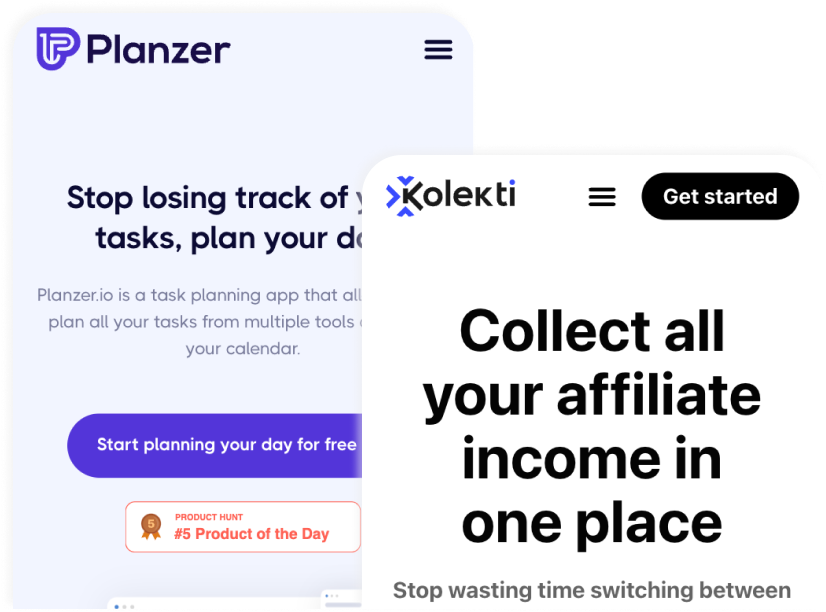
Software reviews each week
Sign up for my SEO newsletter
Join 700+ other subscribers and get an SEO tool review and an actionable SEO tip every week.
The first one up here is just talking about language identification, which is more just AI in general, whereas the next one is quite useless. It is just saying ask people to share how they find it useful. That’s not so relevant. Talk about how this course will help them with their current project, also a bit of a mix. Tweet about Peppertypes AI capabilities.
We could use that we could at least tweet about their capabilities. Use a quote from the review to get more exposure. Very good idea. So you can see here, this is not tweets to just plug and play into Twitter.
This is ideas telling you what type of tweet you could do. And if we do like any of these, for instance, I like this one here. I can just press save and then it is saved up here in saved copies, and we can always access it up here. We can also down all of the tweets if we do want to down locally on our computer. And last but not least we can copy the text.
If we do want to use the text, as this is ideas I do not need to copy it. I just needed an idea to see what I could create as content. And this is what I often use all of these AI software for. It is for getting ideas about what I need to write about, because often you write in the same tone and about the same subject in the same way.
You often need a new way to write your things and here Peppertype.ai is a great way to get a lot of different types of ideas that you wouldn’t have come up with yourself because you often just write in the same way. But overall, these ideas are a bit of a mix. As I said, some are good, some are not so relevant, but that’s how it is with these AI tools. We cannot get 100% relevant ideas every time.
But let’s try and move on to home here again where you can see they actually have 33 different types of tools. This is very, very great to see. What I was very excited to see is a blog conclusion. This is something I always insert into my articles. So let’s try and test that out to see how this is working.
And what I’ll just show you fast is that I have now tested it with multiple brands. And as you can see when I click here, it is showing me the brands already. And if I click on Peppertype.ai, it is taking the text that we already entered in here. But for this one, I am actually a little bit worried because a conclusion needs to be a conclusion of my entire article.
But here I can only write 180 characters, mean that I need to describe my entire article plot it in here, and then it will elaborate the text. So it’s not so much a conclusion of my article. It is more an elaboration of the text that I enter. In the advanced options down here. We can choose if we do want a call to action, we can just say as it says right here, start the free trial today because it is still about Peppertype. So let’s just see how this will work out.
It is now done and I only got one conclusion and it is very generic, unfortunately. And of course, when I can only enter 180 characters, it is very limited how precise his conclusion can become. I’m not saying it’s a bad conclusion it’s just very generic and of course can use it if I do want to. But one thing that I’m looking for here is that my CTA that I entered under advanced is not here. So I’m not understanding 100% what the functionality of the CTA is.
If we do want to, we can also see annotations up here, and we have the call to action right there. But again, I’m missing it in the text down here. Let’s try and go back here to the front page again where we still have a lot of tools we can use. And I will try to make a meta description just for you guys to see how the results are. This time I will use Panta.ai, which is a project management tool utilising AI to help you better manage your projects.
In the advanced options here, we can add some keywords that we are focusing on. This will be project management tool. Manage project and business management just for now this is the keywords and I will now press create SEO meta description. I now got five results, as you can see right here. The first one is actually okay.
Managing a business is hard, let us help. Panta.ai is a project management tool that automatically generates project plans that you can use to better manage your business. Get started with Panta.ai today click here. It’s actually pretty good.
I would remove click here, but very good. The next one is your business currently running smoothly. Do you need a tool to help you plan your project? Panta.ai is a project management tool that will help you plan your business. Get started with Panta.ai today.
Also a very good description. The next one is Panta.ai is a project management tool utilising AI to better help you manage your projects. That was what I wrote and they just added find out more, so that’s a little bit unnecessary for me. The next one here is also very similar. Of course, it is still very generic saying that Panta.ai is a project management tool that will help you manage your projects.
Nothing about AI here and then the last one down here is also very good. If you’re looking for an easy to use project management tool, then Panta.ai is a perfect solution for you. Panta.ai is a brand-new AI project management tool that will give you the ultimate edge in your business. Also, very good.
This I’m very impressed with. I would save at least three of them for now because the two last ones are very generic, but these three are great. Going back to home here, I want to do a blog intro because in all of my AI reviews I have always done these blog intros. So for now I will just take Panta.ai and say I want to write a blog post about Panta.ai being a project management tool utilising AI to help you better manage your projects. So let’s see how this goes.
It has now generated four different blog intros and all of them are actually very good. I’m very impressed by the introductions here. It is some of the best results I have seen of the AI tools I have reviewed, and really do like this one. Panta.ai is a unique project management tool that utilises AI and big data to create a more personalised project management tool solution. It doesn’t just automate the process.
It goes deeper by automating the boring bits and using AI to help you set a clear objective and design a project plan. This one is very good. It is on point describing Panta.ai. Very impressed by this, I must say. But overall that is what I want to show you from Peppertype.
They do have a lot of different tools, and if you have any questions to these tools, please do let me know in the comments section down below. I can test out for you. If you have any questions, just let me know.
Taking a look at the pricing structure within Peppertype, it consists of three plans, whereas two of the plans are what you really need to focus on because the last plan is just their enterprise plan. The difference on the two plans is that you can collaborate, share results, access control, and download results on the bigger plan, which you cannot do on the smaller plan. And do be aware because the more users you get, the more expensive it will become. So when you look here at the screen and you see the price, that is for one user, so if you do have multiple users, it will quickly become very expensive.
So if you need a lot of users, maybe Peppertype is not for you.
But overall, if you can get along with just one user, then you should definitely take a look at Peppertype. The competitors to Peppertype as I see it, is Nichesss and ConversionAI. Of course, ConversionAI is still in the lead when it comes to these small generation of content because it just generates so good content. And they have bought a lot of the players on the market right now, so they have a lot of knowledge within the market, whereas Nichesss is a little bit more of a small product, but they generate so good quality content and it is also small types of content like Facebook, Ads or similar items.
And Nichesss I’ve already reviewed, which you can see right here. Moving on to the future within Peppertype, it is quite exciting. They have a lot on their roadmap. For instance, they are working on improving their output based on the input that we give it, so we can be more precise and exactly what it is we want and the length of it. Furthermore, they’re adding more tools such as website content, video scripting generator, fiction storyteller, and so many more are coming very soon. And with the grammar correction we will be able to soon generate even better content.
Last but not least, they’re working on a Chrome extension, folder structure, and a lot more. With the Chrome extension, we can generate content wherever we are on the World Wide Web. So that is very exciting for us to see. Now the target group of Peppertype is definitely content creators who are looking for inspiration. Because for instance, when I use these AI tools, I use it to get new ideas because you can plot in so much content and get a lot of different types of ideas out.
Whether it is blog titles, it’s blog descriptions or Facebook ads, for instance, so content creators or bloggers who are looking for more inspiration or just creating content. Peppertype is definitely for you. Moving on to the pros and cons of Peppertype starting with the pros. It is easy to use and you can generate content fast. They have 33 tools which produce great results. They have unique tools and they have workspaces.
Their cons, however, it can be quite expensive with a lot of users. They do not have long form content to write an entire blog post, and they do not have a language modules so you can translate your content. I do really enjoy using Peppertype. Their design reminds me a lot of Basecamp. It’s so easy to use and it makes something very complex, extremely simple.
I’m excited for the features coming, and I do hope they will focus on the languages as well, because they will take it really up a notch. Overall, I will give Peppertype 3,5 stars for them to get higher. We need long form content and we need the language module. But yea that is my review of Peppertype. I hope that you like the video, and if you did, please give it a thumbs up.
If you have any questions to Peppertype or other products you would like me to review, please leave a comment down below. Thank you so much for watching. Let’s catch up on the next one.

