SEO is something I find really interesting, especially the technical aspect of it. Testing different ideas and just building content. This right here is SheerSEO, an SEO platform to help you track your keywords, and competitors, and build better content. So let’s test it out.
So this is the SheerSEO platform. And if you take a look on the left side of the menu, you can see we have a lot of modules to go through. And I will take you through all of these modules. To begin with, we have a dashboard here. And on the dashboard, we have a lot of great graphs to look at. We can see our organic traffic and our citation flow, which I’ll come back to.
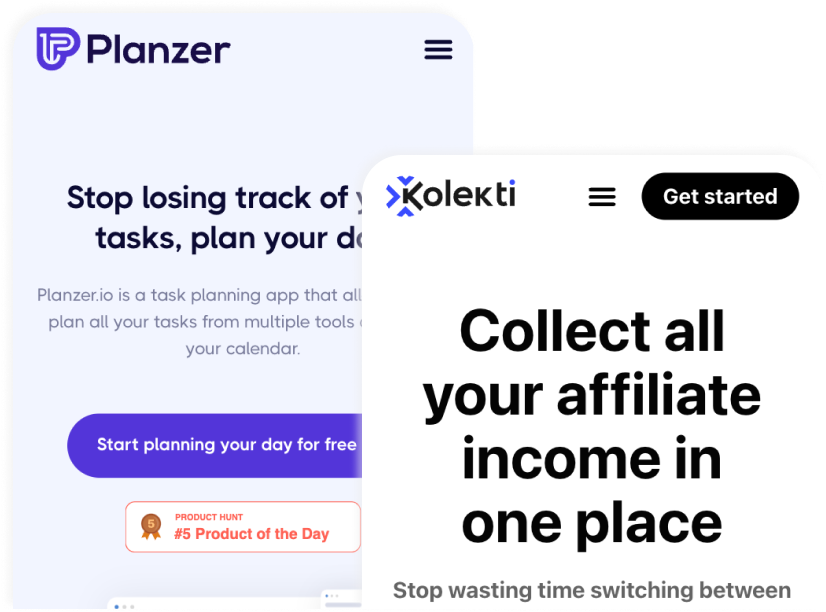
Software reviews each week
Sign up for my SEO newsletter
Join 700+ other subscribers and get an SEO tool review and an actionable SEO tip every week.
- Features of SheerSEO
- SheerSEO Pricing
- Alternatives to SheerSEO
- Future of SheerSEO
- Pros & Cons of using SheerSEO
- Last thoughts about SheerSEO
Features of SheerSEO
We can see the changes in our keywords, we can see the trend of our ranking and so much more great functionality. And overall, we just get a great overview of how it’s going with our SEO. So let’s jump into the first module, which is rankings.
And this is a very simple module. It just tells you how you’re ranking on the different keywords that you are tracking right now. Up here, we can choose to pull now. We can add keywords, or we can manage keywords.
For now, I’ll just look at what I have added here. As you can see I’ve added some different keywords over here. Here we can see our latest progress.
We can see what country I’m tracking these keywords in, we can see the difference from the last time, and we can see so much more.
One thing I want you to notice. Is the SERP features here. Within the SERP features, you can see that we are ranking in multiple ways. So for instance, here I’m ranking on the keyword Feedhive review, but I’m ranking both in the rotating results and in the social results.
And scrolling down here you can see I’m doing the same here as well. Here I’m only in the rotating results and so on. This is just a very simple module. We can also see our historic module here, where we can see how we’ve been ranking over time.
We can see it as a snapshot of how it was the last time it checked. We can see our rank progress, and how it’s going up and down.
You can see the different dates here. It is going to check for how it’s been going with my rankings. And now to the first competitor module, where we can compare our keywords to our competitors. So for instance, the Feedhive review where I’m ranking first, one of my competitors over here is ranking nine. Same down here for analytics review, I’m not ranking on it, but one of the competitors is ranking number ten.
So maybe I should take a look at how he has written the article to get inspired to see what I can change with my article. And this is what is so great with this competitor module because not only can we compare how we are ranking on the keywords, but we can also get inspired not only by content but also by new keywords. We can also see historical how our competitors have been ranking on the different keywords. And that is, overall the keyword ranking module. Overall it is pretty simplified, but you can also dive down and get more information in the different keywords.
But now, let’s move on to the main competitor module here.
So within the competitor module, we can check on keywords. So here I can enter a competitor’s website, and see that it is showing all the keywords that this website is ranking for. So if I need new content ideas.
This is the perfect way for you to go in and find new keywords or new search phrases to rank for.
So, for instance, going down here, you can see the best alternative to Gmail. The keyword difficulty is very high, but this competitor ranks 27, and there seems to be a lot of volume on this keyword.
Maybe I should write an article because down here, there are two search phrases that I can combine to the same article and then rank for. This adds to how great it is to use these competitor keywords to find new content ideas.
Scrolling down, you can see that there are 23 pages with keywords. Of course, this depends on how much data SheerSEO has on your competitor and how much content your competitor is ranking on.
We can also take a look at the keyword gap here. The way this works is, again, I enter a competitor’s website right here, and now, it will find gaps between my competitors’ website and my website.
So here it is showing me all the keywords my competitor is ranking for that I am not ranking for. So these is all the content pieces that I could just start writing to get more traffic on my website via these keyword ideas.
Again, a very great module, it is the same as before, just where we filter out all the pages that I’m already ranking for. Then we do also have a Backling explorer here. For the Backing Explorer again, I can see all of my competitors and then I can see what is it that they are getting their backlinks from.
So here you can see that this competitor here is getting a lot of backlinks right here. And right now, SheerSEO is showing me 214 backlinks.
And the thing I can use this for is that I can go in contact with the different websites and then send them my content.
Because if they are linking to my competitors, the chances of they are linking to me are pretty high. So here I have already now two ways how I can increase my organic traffic. I can write content for the keyword gaps and I can reach out to all the backlinks I do not have at the moment.
We do also have current competitors, which are the same as we saw before in the rankings and historical competitors where we choose a search term to see how everyone is ranking for exactly the same modules. So now, let’s move on to the research module. And this is, as you have probably guessed, that keyword research. So here, we can search on multiple keywords to get some ideas.
So here I’m searching for almost long-tail keywords and I’m searching for WordPress Image Optimization and WordPress Cache plugin. And you can see it’s finding great keywords on the WordPress Cache plugin.
But the WordPress Image optimization, it has not shown a single keyword. And this is where SheerSEO falls a bit behind on data. They do not have so much data that we can find data on the long-tail keywords.
So for this, it is not the best tool to use. I would recommend using one of the alternatives, which I’ll come back to later in this review. Here we are just getting an overview of some high-end keywords that will be difficult to rank.
So you can see we have a competition index over here where it says a scale from zero to 100. How difficult is it to rank on these keywords?
And these numbers doesn’t really add up. Unless it is 100 really easy, zero really difficult because here we have something called Best WordPress Cache Plugin. That is a keyword that I know for a fact is really difficult to rank on.
And they are also showing it with the keyword difficulty. But they are telling me that the competition index is a two out of 100. So that doesn’t make a lot of sense.
We can also see with the CPC being this high, and it is a difficult phrase to rank on. But now, let’s move on to the competitor’s keywords.
And this is the same as you saw before, where I plotted in one of the competitors and then we get all the keywords that the competitor is ranking on.
So one thing SheerSEO is doing is that they’re duplicating a lot of their modules, and when their menu is so long, it would be a benefit for them if they could combine some of their modules. We can also save the different lists, and then they will appear here. Again, we have the keyword gap where we enter the different domains that we want to see what the gaps are between so we can start ranking on them.
And then we have index pages here. So the thing here is that I have integrated my Google search console, and here it is very basically telling me that I’m ranking on 393 pages, or at least that’s what’s indexed.
I can then export it, and that’s about it. So this specific module doesn’t bring a lot of value to me. So let’s move on to the optimization targets. Within optimization, targets are where you can optimise your content to hopefully rank better.
The way it works is you enter a keyword, a URL, you choose your localization, and then you just add it and then SheerSEO will run their algorithms, and tell you where you need to improve.
So you see, I’ve added the keyword Scalenut review. I’ve added my URL. It is telling me that I’m not ranking on it. I have a pretty high on-page optimization. It could be better.
My citation flow here is on 20 and the citation flow is basically the same as the page rank. So this one I should definitely improve.
Also my trust flow as well. But the volume is not that high. You can see there’s been zero visits, which is incorrect, but that’s just the way they pull their numbers.
The further action from here is that we can ask bloggers to review our website and that you do by clicking here. Now you can see that we end up over here blog reviews, and within blog reviews, you can ask someone to look through your blog to bring feedback. Of course, this comes in at a price, but this is a great way if you want some feedback on your blogs.
Right now, there are no blogs for review. But hopefully and what I would like to see within this module is some certification or making sure that all the feedback I get is from people who know what they are talking about. Of course, it would be nice also to just get some feedback overall about the language or maybe some of the design parts. But from an SEO standpoint, it would be great if they were verified somehow. But that is the optimization target. Now let’s move on to the backlinks again here.
So within backlinks, it is now showing all the backlinks that I have to my website. And right now it is saying that I have 141 backlinks. I do have a lot more than this, but that is just because SheerSEO does not have more data than this. So they’re crawling their entire database, and they found 141 backlinks. We can also see all the links we have lost.
We can see our competitors again, and the toxic links that we maybe need to either remove or take an extra look at.
Within backlinks, we also have site history where we can see the number of backlinks going up and down. We can see our Backlinks Explorer, where we again just get an overview of our backlinks, what is the link text and what are they linking to, of course. We can see whether it’s do-follow or no-follow.
We can also check our backlinks here where we can check different links, and this is for guarded backlinks so you can define them here to start checking them as well. Not a feature I’ve been using a lot.
Now let’s move on to the on page SEO because within SheerSEO, you can also run a site audit. So within my site audit here, I have a lot of warnings. I have something that is going well and then some critical issues, and this is working like a dashboard. So this is just a quick overview of your site audit.
So let’s go to the issues, and within issues here, we have a lot of warnings, which is not necessarily a bad thing, but all the critical issues here I should take a look at. So it tells me that I have no meta description on my freebie site. And what I really like here, which I don’t see very often, is that they’re telling me how to fix it. With some small text guiding me.
This is something I like to see and would like to see more of in the different platforms.
And right now, it is telling me that these two are unminified files and that they is an external file, so I can’t do anything about that. Within the site audit, we also have URL issues. And within URL issues again it is showing me the unminified JS and it is showing me that I have duplicate OG social tags.
So I should also take a look at that. Again, it is just telling me the way to fix it is to remove the duplicate tags.
So now, let’s move on to page optimization. Within page optimisation, you can enter a keyword, and your URL, and then you get an overview. So as you saw before, within optimization targets, I have entered the Scalenut review. And then I added my URL.
So here it’s telling me that my page optimization score is 73, my content benchmark ideas are 46, and I have some issues.
The first issue is my keyword density. It is right now 0.14% and it should be between 1% and 5%.
Then this is telling me that I do not have the keyword in the title, and it shouldn’t be added separately where it’s divided by a character. That is not 100% necessary, but it tells me it’s critical.
It tells me I’m not using the keyword in the URL. I am, but I’m not using exactly the way the keyword I have entered is.
Then it is telling me that the keyword is not existing in the meta tag. That is completely irrelevant, and it’s not in the meta description.
Again, it is in the meta description, but it’s not added exactly how I’ve written it in SheerSEO. So some of these are good. For instance, the headline one exists maybe the keyword density. Of course, the meta description is relevant, that is accessible to search engines and so on. These you need to take with a bit of grain of salt.
Now we do also have content benchmarks here, and within content benchmarks, it is basically just showing me how I’m using the different words and how often I should use them. So right here, for instance, you can see that I’m using a lot of the words good, but here I should use: use cases more, and I should use Scalenut reviews more and so on. And this is down on specific keywords that they think I should use more.
Would like to see some data on why they think I should use it more. I guess that it’s because my competitors ranking on this keyword they’re using it this amount of times.
But now, let’s move on to the keyword density. Because as you saw before the keyword density for this specific blog post was not high enough.
But here, I can see the keyword density for the entire website.
So you can see the different words that you’re using, how much you’re using them in percentage, and there’s not a lot you can use this for. It’s just to overall get an idea of what you write on your website.
Now SheerSEO does also have directories, so you can submit your blog for a directory and I don’t find this so relevant. I will say that if your content is good enough, the backlinks will come by themselves. But adding your website to a directory is not necessarily a good idea. So if you use this directory, then be careful.
Now they do also have social integrations. This means that I can see who is tweeting about my website.
So, of course, there are tweets from myself, but I can also see what others are tweeting about my website. And this is just a great way if you want to add some interaction to your Twitter or also to your Facebook as well. So you can go in and retweet you can comment, can like and so on. Just a great little feature to build up your social presence as well.
The last overall module is reports. So here you can pull out data from SheerSEO if you want to share a report with a client or with your colleagues, which can be about rankings from Google. It can be competitors ranking, dashboard, backlinks, and so much more.
So that’s just a great feature, and it’s necessary if you’re running an agency.
So here we are back on the dashboard.
At the moment, SheerSEO does not have an integration with Analytics. They only support the Google search console, which is also the most important one. But I would like to see Google Analytics in the future.
SheerSEO Pricing
Now, looking at the pricing plan of SheerSEO, they have a lot of different plans, but to begin with, then they have a free plan. And this free plan you can test with ten different keywords that you can track and you do get some modules to work with. From there every time you upgrade one plan, you do get more keywords to track and you get more modules to work with as well. And both the second-highest and the highest plan have all of the modules. It is only the amount of keywords that differ between these two plans. So really go with the plan that fits the amount of keywords you want to track, or maybe the modules.
Alternatives to SheerSEO
The first alternative to SheerSEO is Ahrefs and Ahrefs is known for its backlink module. They have the most amount of backlinks in their database and overall Ahrefs compared to SheerSEO they have a lot of the same module, but data is what is really pulling Ahrefs apart.
Ahrefs have so much data. So when we need to optimise our content, research for new keywords, find content gaps and so much more, then Ahrefs just have so much more data to use and this makes it so much easier using Ahrefs to find those specific keywords we want to rank for and optimise our content. The other alternative is Semrush and I will say Semrush and Ahrefs are the two biggest platforms within SEO.

Here you just get huge amounts of data and you get a lot of different components and modules to work with. In the same way Semrush has so much data compared to SheerSEO.
You might see that they have a lot of the same modules, but again it is data that is really pulling Semrush apart, both in the keyword research part when we optimise our content, when we compare to our competitors, and so on.
So if SheerSEO can focus on getting in more data from multiple countries, then SheerSEO will really be an interesting competitor to both Ahrefs and to SEMrush.
The other alternative is Scalify and Scalify has the AI aspect of creating the ads so Scalify helps us basically generate the entire ad and we almost only have to press publish and then we move on from there.
I will also say both with AdYouNeed and with scaling, their analytics are more elaborate and overall they just add more functionality to the already great Facebook Business manager platform. The thing I’m missing a little bit with Adscook is that they add that extra help, that extra functionality that makes it easier for me to create the ads. Right now it is basically just the same as the business manager.
Future of SheerSEO
Now when we take a look at the roadmap of SheerSEO, they’re working on a lot of the right things.
The first thing I notice is that they are adding more data to the platform and this is in form of adding more countries to the keyword research.
So we can search for keywords in multiple countries and not only in English and the countries they support now. Furthermore, than they are working on improving the UI and I will say it’s not the worst UI that I’ve been working with, but I can see places where they can improve it, especially in the menu. I felt that I was clicking unnecessarily too many times and then just overall the interface could maybe need a little hand to get more modern.
Furthermore than they are working on App Store rankings so you can follow your app how it’s ranking on specific keywords. It will be really interesting to see how they will pull that off.
And the last element is at some point also adding more data. It will be possible for us to compare the organic traffic to our competitors and I hope they will develop it in a way so we can do it on specific keywords or specific URLs compared in this sense.
But again it will be interesting to see where they will pull the numbers from because that is what is really going to verify whether this feature or module will be what it is we’re looking for.
Pros & Cons of using SheerSEO
Now, after using SheerSEO, I really like that we have a lot of different modules. They have an extensive backlink explorer even though it doesn’t have so much data, and then their competitor analysis is really elaborate already, and it will be even more in the future.
The place I want them to improve is definitely the data point. They’re really missing data in their modules. And then the Google search console integration I feel that they can use it a lot more overall in the platforms to maybe pull in the keywords and the numbers from there.
Last thoughts about SheerSEO
SheerSEO is a platform that has developed a lot of great tools and features, and they’re doing well to combine all of these to keep a common thread.
The main thing they’re missing is the data sets. Adding these datasets would bring a lot more value to the different modules.
Therefore, I want to give SheerSEO three and a half stars. I’m really enjoying using the tools, but the missing data sets are what’s really pulling them down. That’s my review.

