Are you looking to find your next lucrative keywords to rank on Google? Finding those keywords is time consuming and you’re not always sure whether the keywords is the right fit for you. Today’s product showcase is Ranktracker, an SEO software helping you find and track your keywords. Ranktracker can do a lot more for you. So without further Ado, let’s dive into Ranktracker and let me show you.
We are now inside the dashboard of Ranktracker where we can fast get an overview of how it’s going with the keywords we’re tracking and our domain overall. You can see that we have different sections here on the dashboard and what I really like to see is how my traffic is going and my visibility because this shows how it’s basically going on Google. Average position is funny to look at, but it doesn’t give you really a number that you can use, because often you will have keywords you’re not even ranking on and then your average position doesn’t really make that much sense. For the website audit, which I will also show you a little bit later in the video.
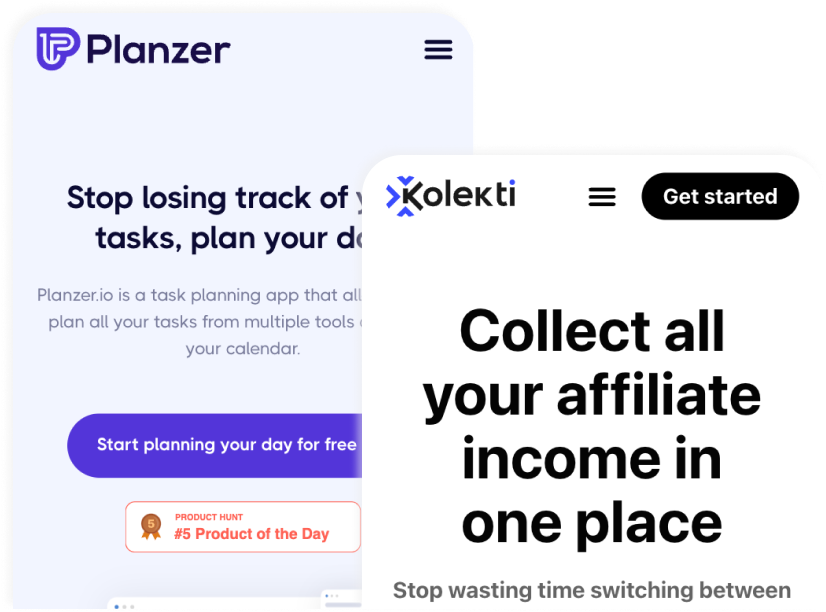
Software reviews each week
Sign up for my SEO newsletter
Join 700+ other subscribers and get an SEO tool review and an actionable SEO tip every week.
- Features of Ranktracker
- Ranktracker pricing
- Alternatives to Ranktracker
- Future of Ranktracker
- Pros & Cons using Ranktracker
- My experience using Ranktracker
Features of Ranktracker
I have a bit of mixed feelings, but I will talk more about that later. Then we have SEO PPC savings, also a bit irrelevant for my purpose, and then we have a lot more as you can see here. The dashboard is basically just for you to get an overview of how it’s going with your website on Google. But now let’s just jump over to domains because this is my domain and this is the domain that I’m tracking keywords for. So when you do plug in your domain, Ranktracker is actually suggesting your keywords to track because Ranktracker can see that you are already ranking on some specific keywords and it would be interesting for you to track those keywords.
That is a great feature and that is because they have so big data sets that they are able to do that. Here you can see that I have added the different products that I have reviewed on my YouTube channel and it’s basically showing me information about these. What I can do for each of these is that I can click on SERP to see who are ranking above me and who are ranking below me. The people ranking above me is where I need to get inspired to change my article to match more that style because then I will higher my rankings.
The same goes for the statistics over here. This is basically just to see historical. How am I ranking on this keyword within Ranktracker? Of course it doesn’t start until you add the keyword within Ranktracker. You have a lot more numbers that you can see for your specific keywords that I will not dive into, but you can see them here on the screen. We also have the overall view up here where we can see how it’s going with the traffic, average position, and this was also what we saw on the dashboard.
So this is just an overview within a module. Now in the top here we have the competitors menu point. I have added two competitors to my website and what I can do is I can see how my competitors are ranking on the specific keywords. Here you can see that often they’re not even ranking on the keywords, but when they do rank, if they’re ranking above me, then I should go in and see what they are doing differently compared to me. This is a fast and easy way to see how you’re doing compared to your competitors.
And if your competitors are ranking on keywords that you are not ranking on, then you should go in and take a look at those keywords. Up here in the menu we have a lot more of the menu points that we can look at. For instance our pages here, because each page or post are ranking for a keyword. Here we just get an overview of the pages. This means that Ranktracker has crawled all of our pages and then they’re telling what keyword that we are tracking.
This page is ranking on. Furthermore, they have discovered keywords. In here as the name is telling you, you can discover keywords of your domain that you can start tracking. We can see some different metrics on the different keywords that you can use. Overall, this is a great feature and this is a great way for you to see whether you are ranking for new keywords that you are not aware of. And if those keywords are lucrative, then you should look more into that niche maybe compared to what you’re focused on.
Now let’s move on to the keyword finder this is where it gets interesting, because here we can find keywords whether it’s suggestion, related or its ideas. And these keywords are what we can try to rank on if they have enough search volume. So what I will do here is that I will type in WordPress staging and I’ll just choose global. For WordPress staging I will now get suggested keywords. You can now see that we got a list of keywords and it took quite a while because I took global.
If you only take one country, it will go a lot faster. But the interesting thing here are two elements. It’s the volume. How many are searching on this keyword and this volume is approximate, it’s an estimate. So do not think that this is the exact volume. It can be a lot more but it can also be a lot less. The interesting feature within Ranktracker is the KD. The keyword difficulty. Ranktracker does it a little bit different compared to the alternatives out there. Ranktracker have their own metrics that they’re measuring on.
Where it is they measure on a ton of metrics and based on these metrics, they’re telling you how difficult or easy is it to rank on this specific keyword? The higher number we see, the more difficult it is. Right now I’m not getting a number which means zero, which means that I should go for this keyword. For each keyword that you find relevant for your niche. You should get the keyword difficulty because if the keyword difficulty is in the top layer, maybe 70 plus, then you should not go after that keyword to begin with, you should find those easy to go after keywords and go for the long tail keywords so you can get some traction.
And when you start to build up some authority around your website, then you can start going for the more difficult ones. Here we got 24 for WordPress staging in the United States. So this is a keyword that I can definitely go after. Now in the SERP checker here it works more or less the same way. I will just type in WordPress staging for United States on desktop. This is a very simple tool. It will show me how the SERP looks like with a snapshot as you can see here.
And then for each of these results, we get some different data points. In the top as you can also see, we have the keyword difficulty which we just saw before. Then we have the SERP features impact. In here we can see what features are used in the SERÅ, whether we have questions, whether we have maybe a video snippet or something third. Here it is telling me one to five. I don’t know what terrible means. So I need some describing text telling me, is that a good sign?
Does that mean that there are no snippets and I can go and win the snippet here? Or does that mean that I should not focus on this keyword because it is a terrible solution? Then we can see a number of results. So here we have almost 10 million results. Don’t scare by that, that is completely normal. And the last box over here doesn’t really tell us anything. But in here you can really get a thorough idea in the simple way. Should I go after this keyword?
Now in our SEO checklist over here we have my own website and I have a bit of a mixed feelings about this SEO checklist. Because it is telling me some good elements, but also some elements that I do not agree with. So when you go through this list there are some elements that you should do, but there are also some elements where you should ask yourself, is this really correct? Is this really for me to do? But basically it is just a checklist where you manually go in and check the list as soon as you’ve done a task.
If you find it relevant, and then when you are through this checklist, then you’re done. In the reporting as I also mentioned later on in the video here we can basically create a report of how it’s going with our website. This is more like an agency feature. You can see I’ve created one report here. It’s just a PDF report, clicking on it. There are no reports, but these reports can either be sent out per email or they can just be shown in the PDF format. For instance, if I go in on my website here and I press add report, then I can choose to give it a name.
I can change the logo again, this is an agency tool, and then I can choose how often should I get this specific report and whether I should get it as a PDF or per email. The only thing you can do at the moment is that you can rearrange the sections over here, and then you can add sections that you find relevant for this specific domain. Now the last module I want to show you within the platform before we move on to the pricing structure is the Web audit.
And as I mentioned in the beginning, I have a bit of mixed feelings with this one because it is measuring and tracking a lot of stuff on my website, but often it is incorrect. It is telling me a lot of important fixes which are not correct. I have already done those a long time ago. So when I did run the scan and I saw that I need to make a www redirect that is incorrect. It already exists and is already running perfectly. So this web audit is telling you a lot great elements and this is the technical part of SEO.
So you should definitely fulfil the entire audit. However, if the audit is telling you that something is wrong on your website, maybe double check it because maybe it is not true. Before we move on to the pricing structure, I just want to show you how it looks like when we add a new domain. So now I will just add my own domain again just for you to see how easy and convenient it is to start out with Ranktracker. What I want to show you is the suggested keywords, because what Ranktracker is doing right now is they are going through their data sets and they are checking if there are any keywords where I exist in the SERP rankings, then they will suggest me that keyword to rank.
And here you can find keywords that you were not even aware of that your website is ranking on. So here you can see that there’s a long list of keywords, these keywords are from their dataset. And there’s a great way for me to see that I am ranking on the right keywords, and there are even keywords like promote newsletter that I was not aware of that I’m ranking on. So I can add that and then I’ll start track that keyword. This is a very powerful and a great feature to discover new keywords that you were not even aware of.
So if you thought this was cool, please give the video a like.
Ranktracker pricing
Taking a look at the pricing structure of Ranktracker. It consists of three plans and when we do compare these three plans to the competitors, it is a lot cheaper as an alternative. However, when we do narrow in and really study the three plans, you can see, the most expensive plan is basically there just to highlight the middle plan and make the middle plan look even more lucrative. So as I see it, there are two plans, the cheapest plan and the middle plan and I would recommend you going with the middle plan.
The smallest plan is just not worth it. When you compare to the amount of the features you get.
Alternatives to Ranktracker
Moving on to the competitors of Ranktracker. It is SE Ranking and Semrush which I have also mentioned in earlier videos. Semrush is definitely number one SEO software within the industry of SEO tools. They just have the full package and they have this big data set that they run on, especially for keyword research and content optimisation. However, Ranktracker has really impressed me and I do see a bright future for Ranktracker if they keep on going.

Semrush
Semrush is the best SEO software in the industry of SEO tools. Their big dataset makes it possible to do thorough keyword research.
The way I feel that Ranktracker compares to SE Ranking is in the audit files. Within the audit you can get an entire audit of your website and this is also something SE Ranking is really known for. So I would say that Ranktracker is a mix of Semrush and SE Ranking.

SE Ranking
I have collected my thoughts on SE Ranking in an article. There are a lot of similarities to Ranktracker, especially the website audit.
Future of Ranktracker
Taking a look into the future of Ranktracker, they are working on a content tool so we can create and optimise our content for SEO purposes. Then they are working on a mobile app so we can use Ranktracker on our phones.
Furthermore, they’re working on agency tools. Right now you can only make a report for your customers, but with more agency tools coming, you can serve your customers even better. Last but not least they’re working on YouTube tracking so you can track all of your videos and make sure that they are ranking on the right keywords. Personally, I do hope to see Google Search console and Google Analytics as integrations in the near future.
Pros & Cons using Ranktracker
Now moving on to the pros and cons of Ranktracker. Starting with the pros, they have a great design and they have big data sets to run on, whereas for the cons, their site audit is not thoroughly enough and they’re missing describing text for some numbers.
My experience using Ranktracker
With Ranktracker, I’m easily finding keywords to write new content for and Ranktracker are even showing me keywords that I was not aware of that my website was ranking on so all of these features together is a great combination. Overall, I will give Ranktracker three and a half stars, but yea that is my review of Ranktracker. I hope that you liked the video and if you did, please give it a thumbs up. If you have any questions to Ranktracker or other products you would like me to review, please leave a comment down below.
Thank you so much for watching. Let’s catch up on the next one.

