SEO is a big passion for me, which is why I study every week in order to figure out how I can improve my content writing skills. I stumbled upon Quickblog which is a platform that allows you to offer optimise your content on multiple parameters. Let’s check it out.
So this is the Quickblog platform, and you have just thrown directly into the dashboard where you basically have an overview of the different posts you have created. Here in the menu, we can create a new post, we have some analytics and integrations. But let’s dive right into what Quickblog is all about building content. So here you can see that we have some different elements. We need to type in a title, and, of course, content.
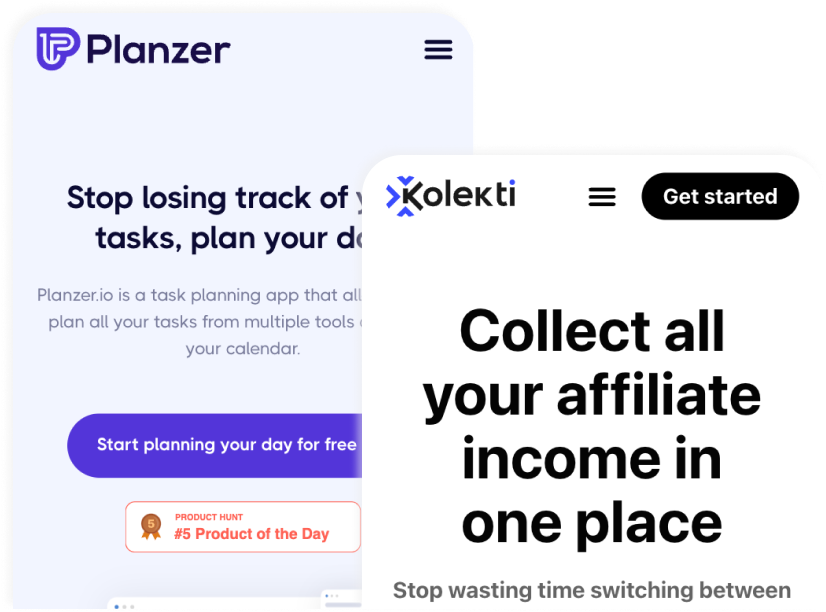
Software reviews each week
Sign up for my SEO newsletter
Join 700+ other subscribers and get an SEO tool review and an actionable SEO tip every week.
- Features of Quickblog
- Quickblog Pricing
- Alternatives to Quickblog
- Future of Quickblog
- Pros & Cons using Quickblog
- Last thoughts about Quickblog
Features of Quickblog
Then down here we have some SEO settings we need to set, and then we have at the bottom the SEO scorer and I will share my doubts about this SEO score just a moment. But to begin with, I’ll just fill out some information here. So I have taken one of my previous articles I wrote some months ago. I have added a title How to Succeed with Internal Link Building using WordPress. And this article is doing just fine on Google, and it is drawing in some attention and some visitors as well.
So you can see as I Scroll down here, it is quite a long article, so I’ve pulled that in to see how this works. So what is important before the SEO score starts counting is that you set an SEO primary keyword because this requires knowing what the content needs to be optimised against. And if I delete this one, you can see that the SEO score goes to zero. So it’s important that you set your primary keyword. You can also set a secondary keyword, but it’s not important.
Here I have entered my SEO post title, and then I have written a short SEO meta description. All of this is very optimised, and I have already seen proof that it’s working, but I do only get a score of 26%. So let’s see why this is. The first issue is my URL. My SEO primary keyword is not in the URL.
Now let’s go back and see. Right now my SEO primary keyword is Internal link building WordPress. And when I saw it here then it says Internal link building using WordPress. In this case, Google is smart enough to know that. Okay, the keyword here is Internal link building WordPress.
But Quickblog is telling me that I have to delete “using” and then save it like this. So now you can see that it’s green, but that’s just really not relevant. And that’s why overall these different types of guidance are good. But you need to take them with a grain of salt because it is okay to write using them here. It will still work on Google, and it will still rank.
It will definitely still rank. You can see it here. It’s also telling me that I need to use my primary keyword within the first 50 characters of the URL slot. Again, the same issue. I can also just turn around and say internal link building WordPress how to succeed. So let’s try and do that fast.
So now you can see that I got a 100% URL score, but it is not that important. Down here in the title it is said that my title should not be empty. That is very easy to come upon. The SEO primary keyword should be in the title. So let’s go back up and check my title.
Again, it says how to succeed with internal link building using WordPress. If I delete it then this one will be green and this one here as well. So what I just want to say is that these different types of tips and tricks are good, but you need to take them with a grain of salt and really figure out whether it is that important. Over here we have the content score, and it’s telling me that the primary keyword needs to be in the first paragraph of the blog post content body. That is fair enough.
It is telling me that I need to use my primary keyword at least more than 2% right here, and it appears only once, and it is recommending me 24 out of 48 and this is just very generic guiding. So, overall, the SEO score is great. It is great tips and tricks they’re coming with but just really think it through. Over here, we can choose whether this should be live. Who’s the author?
It is, of course, myself. The category. We can also set some related posts and that is because you can also use Quickblog as a blog. So let’s enable commenting, enable sharing as well. And then we will update this post.
So if I click on preview this blog post now then I can see my blog post here, and it is, of course, just text, there are no images or anything. Scrolling down to the bottom. We have the conclusion and that’s it. Now one thing I would like to see is the actual overall design of the blog. So let’s go back to the dashboard here because I just want to show you something before that.
When you have built your content out here, then you can request indexing and that is for Bing and Google search. So you can get your blog on Google Over here we have some analytics about your blog where you can see basic information about how many visits and who’s reading it. If I click on analytics by itself it is saying that I don’t have access to view this analytics which is a bit strange to me because I do have access and the last option is to duplicate it. Now, going down to the integrations at the bottom here, you can see that we can insert a Google Analytics property ID, so you can analyse your blog even more.
You can set up a domain or website where you want to show your blog and that is because you can embed it, which I will show you just in a moment. You can set up your Shopify license key. You can also generate one. And then you can set two other different values down here at the bottom. Going over to the settings here you have blog settings and in blog settings you can see that this is how you install your blog. So first you copy the script here, and then you paste in the DIV element here where it is you want to show your blog, so you can easily embed it on your website.
We also have some layout settings here where we can set the blog URL, you can set an SEO heading. Overall, you can set some codes here. Basically JS and CSS. You can set some different settings of the time zone, the date format and that’s about it. In additional settings, you can see we can work a little with the design, but we cannot sit and drag and drop the elements around.
Build a sidebar, set a header image. That is not possible. You have these different elements that you can use. So we can make it a three – column. We can keep it at one column or make it two columns.
We can set some navigation. Choose where the navigation should be. We can set up search, very basic blogs. We also have button settings here and that is the overall CSS and styling of your blog. So you can make it into your universe, so it really matches your website. And then we can also import content.
You can either do it by Google sheet or upload a CSV file. So you can just load all of your content in at once. Going back to the dashboard here where we have an overview of all of our content. I just want to show you up here. You can also change the language.
So if you’re writing content in French, German or even Italian then that is also possible to use Quickblog for. And that is overall the Platform Quickblog at the moment it’s very simple and that is a good thing. It is easy to use, it’s easy to change and optimise your content. And you can see down here we have my link for the current blog. So let’s go in and see it.
So again I am shown the same URL as I saw before, so I can’t really preview it. When I use the link itself, it says that the page could not be found, but overall that is the platform Quickblog.
Quickblog Pricing
When I first stumbled upon Quickblog I had to check out the pricing to see where it was compared to the competitors, and you can start completely free, as I did while I tested out Quickblog. And then when you want to upgrade, which is usually because we want to remove the branding, then you can do that for only $9. And if you are an agency, then go for the last plan because here you get 15 blogs that you can manage. And there are, of course, blogs that you can embed on multiple websites. So that is how the pricing works.
Alternatives to Quickblog
Now the only alternative that I see is DropInBlog. DropIinBlog not only has a more modern design, but it also has more functionality. As you just saw in the walk through, it’s not possible to customise your block so much within Quickblog, but the future of Quickblog looks very exciting, especially all the integrations coming up.
Future of Quickblog
Now to the exciting future of Quickblog. First off, they’re working on a blog schema.
This is something I have very good experience with using Rank Math on WordPress websites, because the schema is what tells Google what this specific piece of content is about. So let’s say it’s a product review. The blog schema can fast and easily tell Google that this is a product review, so there are probably some stars you need to show me a picture or something third. And all of this combined is what really makes you stand out in the SERP altogether.
Then they are also working on a Shopify integration, so we can easily have a blog on our Shopify webshop. They’re working on multiple integrations to Zapier, Pabbly and Integrately, so we can send our content around. So you can actually sit and build content in Quickblog and then send it over to your WordPress website. If you don’t want to embed this Quickblog on your website. Last but not least then they’re working on a Google Search Console integration.
This makes it possible to draw in data to begin with just to show you what keywords you’re ranking on. And, of course, what people are clicking on later on. What will be interesting is to tell us what we can optimise our content for. Maybe it could be that in the Google Search Console they can see that people are searching a lot for this term. They click on your article, but then they leave fast.
Because your article is not exactly about this search term, then you should focus on that search term. And that is, of course, just one example. There are really a lot of ways that we can utilise all the data from Google Search Console in order to create better content. It is really exciting.
Pros & Cons using Quickblog
Now, after using Quickblog for some time, I really like that it was easy to get started and set up. It is so easy to embed your blog and then Quickblog’s future is really promising. Now the design options for your blog are too limited and then the SEO score, in my opinion, is just too outdated.
Last thoughts about Quickblog
SEO is still difficult in 2022, so the more help we can get from technology and software, the more we can all benefit from it. I want to give Quickblog three stars. I think the idea is great, but we really need more customisation options. That’s my review.

