So I’ve been using Google Analytics, but there is one major issue in Google Analytics, which has made me look for other products. The major issue within Google Analytics is that they make it so difficult to measure conversions, and that’s why we see products like Plerdy pop up.
Plerdy is a platform a lot like Google Analytics, but they do also have some extra modules. And I’ve been using Plerdy for some time now in order not only to test it out, but also to see whether it can replace Google Analytics 100%. So without further Ado, let’s dive into Plerdy together and test it out.
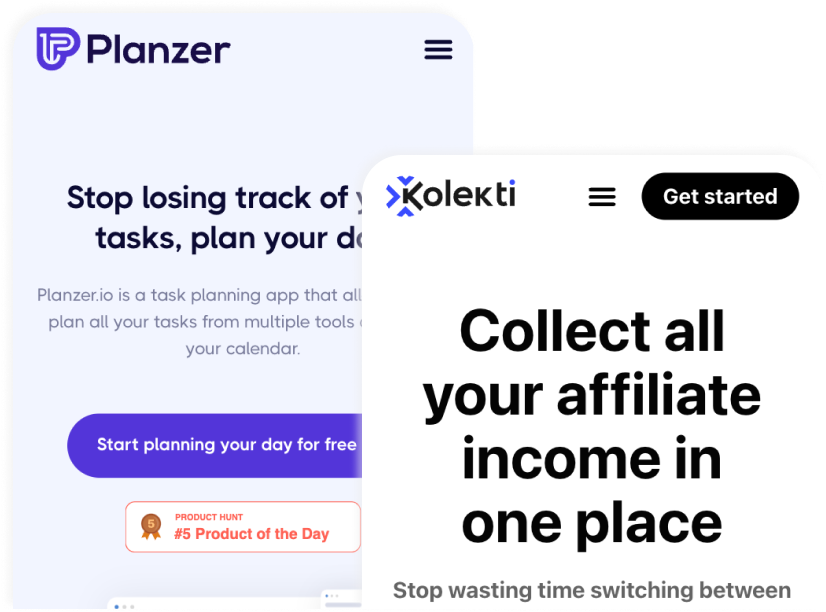
Software reviews each week
Sign up for my SEO newsletter
Join 700+ other subscribers and get an SEO tool review and an actionable SEO tip every week.
- Features of Plerdy
- Plerdy pricing
- Future of Plerdy
- Pros & Cons using Plerdy
- My experience using Plerdy
Features of Plerdy
We’re now inside Plerdy on the dashboard here where you get a quick overview of the different elements that Plerdy can offer you. On the dashboard we have the integrations from Google Analytics and Google Search console. Up in the menu here we have the different modules that we have access to. One thing that I will already tell you now is that if you decide to try out Plerdy, then do it in Google Chrome because within Safari, I’ve really experienced a lot of bugs and issues, but it is still a great product, and I will show you why now. Moving on to the first module, which is Heatmaps in here we have different categories like clicks, clicks in percentage and so much more in the menu up here.
First, when I saw this, I was a little bit confused because if we scroll down here, you can see that there’s been one image click. There’s been a click on text five times other tags one time, and of course, the links over here, but this is the information you get just within the platform.
So right now you have no idea what they have actually clicked on. In order to see that you have to open up the URL and this is where it gets very interesting because now you will see their UX tool and the UX tool is used to show you what has been clicked on, what has been highlighted and so much more so over here you can see that we have the clicks, and right now it’s just showing clicks overall where we have clicked and where the visitors has clicked.
So you can see that there’s been one click on the blog link, one click on this specific text, three clicks on this button, which is good. Let’s scroll down a bit here. No more clicks down here.
It would be great to have an overview of all of the clicks, so I don’t have to specifically look for them in the specific sections, but this will also do. Now what we can change is we can see clicks in percentage as well. So you can see now the website is divided into sections to see how many have seen this specific section and how many has clicked on this section and section five here 22.7% has clicked based on who has seen it. That’s a high percentage. We can also see the same with scroll depth, here we can see how far down people actually scroll.
So here you can see that 100% sees region one, and then they start to fall off with 56%, 56%, still 56% and so on down here you can see when we go further down, it’s 50%, and then it’s 44% down here. So all of these different metrics you can easily just turn on and off in order to see what is happening on your website. Now we can also change to SEO up here because here we can see what words are used the most on this website. And if we want to see the specific word, we just click on it and then it will be highlighted.
So you can see that it is highlighted here, down here and up here as well.
And that’s how it is for all of the words. And then we get some text statistics down here where we can see the characters, the total words, the number of unique words, and a lot more. We can also highlight the stop words and we can highlight the number of unique words as well. So here you can see that all of these words are unique and that is the UX tool extremely powerful. And you can get some great insights from this tool.
Now let’s go back to the platform here because up here you can see that we have the same metrics that we can see. I can even press on traffic here to see that all of my traffic is coming from direct traffic. You can also see if you have organic, referrals, social media traffic from Ads, and from UTM’s. But these up here are just metrics, it is still within the HeatMaps module that we see this, and you can see some of the graphs are changing.
But now let’s move on to the second module, which is forms and feedback. In here you can build forms. You can even ask for NPS on your website. You can display statistics and so much more. But let’s try and build a form because then I want to show you down here you can see how you can ask for feedback.
So let’s make a form where you can ask for feedback on your website. Here we have the overall design over to the right and to the left is where you change everything. So you can see the description here is in a different language. I will just write give me some feedback. Then we can edit the form elements.
We can change the buttons. We can change the name of the comment field. This means that we can actually enable a comment field so we can ask for even more comments. So for the button I would say give feedback and everything is changed live.
So you can see over here, it has now changed. And if I click on something, we get what do you feel that way. Going further down, we can see what it looks like when they have given feedback. This one I think I will change for feedback, and then we can see some different elements.
If you want to add benefits to the website, that means that if they fill out the form and they need an e-paper, we can redirect them to the e-paper after and then of course we can also change some CSS about this form. We can change the background colour with transparency, some background colour, the form colour, and we can add some shadow. Now the display rules is where you choose when and how and where this specific form should be shown. Here it’s basically an on off button where you choose whether the design should be as it is or it should be minimised.
I will not minimise this one. However, I will choose where it should be shown, and it should be shown after 1 second, and it should repeat it maybe after 30 days because then they give some feedback, and then we have 30 days to fix whatever they have given us in the feedback if it’s negative feedback, you can also choose a hot selector. This means that if they click on a specific button then this feedback opens, and then you can work with scroll down here. Then we do also have traffic groups that you can choose to not show it on mobile.
You can choose to filter on countries on the OS and the user behaviour and now to the funny part where we choose where to show it. So you can choose to show it on the entire website, only a specific page on your website or by language. You can also make global rules for all of your templates and the last one is location. Where do we want to show this feedback? We can choose to show it in the middle of your website, in the sides or in the corners.
Everything is up for grabs here and the last part is settings where we just activate the form.
We can also archive it, of course choose whether we want to show the close button, and we can choose if we want to show the form after closing. So now the form should be on the website. So let’s try and go back to the website here and refresh maybe right now because we have the UX tool it will not show the popup form, but let’s see. It does actually show it. So over here we have the form we just built together, and I will choose the smiley here, and I will say this is great, and then I will give the feedback, so you can see thank you your feedback has been sent. That was what I just wrote before. So now I shouldn’t get this pop up until 30 days from now. So let’s try and go back to the platform and then see this specific lead which means that it should be in here. So let’s try and refresh this specific page.
All right, it is in here in the feedback section. So down here you can see the type of voting we got and the comment that they added. And I can see over here that I have viewed this one. I have acted on it.
So now it’s done. And that’s great. We can also see some display statistics. We can see traffic sources, countries, and you can even work on their API integration if you want to send out mails via MailChimp, Sendpulse, Unisender, and so much, many more integrations here. Really powerful and easy to use. You can also use this to make signups for your newsletter.
You can use it for endless possibilities. But let’s move on to the SEO checker. This is another great module within Plerdy, because here they scan our website for on page analysis SEO. So you can see down here I can press check, and then it will then scan my website and check the entire thing. And when it’s done scanning, then you can see over here.
I get at 75%, so that’s good. But still there’s room for improvement. So let’s open the SEO audit report and see. So right here it says that I have two H1s that I need to fix.
But other than that, my SEO audit looks fine. I have checkmarks all the way down. Let’s try and see the content analysis, and this is on the front page. And there’s not so much content, but down here you can see that we have a warning status here. That’s because I do not know, actually.
And this is also one of the issues with Plerdy. I’m really missing some explanations to what these numbers mean. What does this status mean? Because if I Scroll further down, you can see our top word is affiliate, and it doesn’t make sense to me that I have this status here because this should be a positive thing. So here I think I’m missing a little bit explanation about why it is that this status belongs to this word.
But let’s move on to the relevance, because here you can see that we have our title, description and H1 content. And here you can see that our top words are not used in the description. So we should definitely work on that. And links is not so important, not important. This one is important, and it’s also shown the entire way and the rest is not important either.
But these two words are not showing in the description, and this is the description up here. So we should definitely work that in. Then we have duplicates right now, I do not have any duplicate titles or descriptions, and then our SEO health score. So this is basically an overall health score of your website. So here you can see again, I need to remove so I only have one H1.
Down here you can see that the first key is not present in my description, and we have some other elements we need to work on down here. So this is a great way to make sure that your website is on an SEO standpoint on-page SEO 100% optimised and this you can do for all of your pages and the content analysis and relevance you can see here is what I just showed you. They just opened the same pop up here, but just on a different tab.
Great module.
So now let’s move on to the Google Search Console. This is just a short overview of how it’s going with your Google search, so it’s basically just pulling data from Google Search and showing you in here. It’s not giving you any recommendations o how to improve. It is just showing you what you can also see within Google Search Console. So at the moment it’s not so powerful, but hopefully it will be in the future.
Now the second last module I want to show you is the conversions. The conversions is both great and bad at the same time. It’s great because it’s a lot easier to set up conversions compared to Google Analytics, but still it is not as easy as I would like it to. They already have the UX tool, and it’s already showing on the website.
So why isn’t that integrated with the conversion module? Imagine the UX tool that you just saw before? Try to imagine that we via that can click on the specific buttons and then we can show what conversions we want to measure. So over here in the UX tool, I could have an add conversion button and then I could click on the button that I want to measure conversions on. That would make it so much easier.
But there’s no doubt that already now it’s a lot easier than using Google Analytics because we just add the class here of the button, and then we give it an event name, and it even synchronises with Google Analytics, so we can see it in there. But they can still make this a lot easier. Over here in the goals/events, we can see the results we can see on this specific page 13 has clicked on the goal that I have just set up. And what I really like about Plerdy is that they save all the data all the time.
So let’s say that you start to measure all of your data with Plerdy, but you forget to set up your goals. That’s not a problem at all. Even if you set up the conversions after two, three, four weeks, then Plerdy still have the data and can show you historically who has converted and who has clicked on this specific element that you’re tracking. That’s a great benefit. Now we can also set up funnels here if you want to.
Let’s say that you’re running a marketing campaign, and you need a funnel to check how it’s going with the marketing performance of your campaign. This is where you do it. So in here you will add a specific URL, and this is the way you can do it right now, you can only add URLs.
You cannot add click elements or that they have to read a specific page for a certain amount of time. You can only track URLs. I would like to be able to track not only form submissions, but also click on buttons. And that’s the same if we go back to setting up goals and events, I really want to track form submissions, because if I just track click on a button and the form is not submitted, then it will count as a conversion within Plerdy.
But it’s not actually a conversion. Moving back to the conversion funnels here, we will see our results. In the sales performance in here we will see, of course, the performance of our sale. And if you’re running with macro conversions, you can add that as well in here. A macro conversion can be a newsletter sign up.
It’s mainly secondary conversions. But again, this is a great module with great potential. Now the last module I just want to briefly show you is recording, because as you know, from Hotjar, we can actually record all of our visitors in here. So right now I have set up recording and I have activated it. So in here we can again set up the goals and events, and we can see the list of video sessions.
Right now. There has not been any, and it’s been taking a little bit of time setting this up. So let’s try and make a recording. So I’m just on the website here, and then I’m just trying to scroll a little bit. I’ll click on the blog here just to move around.
And then I’m hoping that it’s recording this right now. So let’s just stop here and then let’s try and go back to the platform. I will try and refresh the page, go to the list of video sessions, and it’s still not recorded. Maybe it will take a little bit of time, but in here again, like we know from Hot Yard, you will see your recordings, and you will see what the users are doing on your website. And this is extremely powerful for you to optimise your website.
Another thing that I also want to say about the Heatmaps is that you need to look for people clicking on text that is not links, because that means that they think it’s a link. And then maybe you should actually change it to a link because that will increase not only your SEO, but it will also increase the way the users use your website.
Plerdy pricing
Now the pricing can be a little bit confusing. That is because you have single modules you can choose, or you can choose the all in one model. And the all in one model gives you a lot more value when you compare the pricing. That is because the page views is what you need to look at, and the single models cost $15 for the cheapest plan, whereas you can get all the different modules in the all in one package for only $23. So my personal recommendation to you is to choose the all in one.
Now, one thing I do not understand about this pricing is why they split it up like this, because if we compare it to the alternative Hotjar and even Google Analytics.
Now Google Analytics is free, but Hotjar has two plans, and they have made it very simple, and I would really like to see Plerdy do this as well.
Future of Plerdy
Now, the future of Plerdy looks interesting. The first element they are working on is dashboard recommendations, where you will get recommendations on what to improve, to increase your conversions and to improve your SEO. The second point is pop-up forms. They do already have pop up forms in the platform, but they’re working on adding more templates so we can again increase our conversions because that is what Plerdy is about. The third point they’re working on is A/B testing, so we can try out different types of campaigns to see what performs the best.
And what’s most important about A/B campaigns is that we can compare them to each other. The fourth thing they’re working on is a better integration in their entire system, because right now they have a lot of different modules, but they don’t really talk together. Now one thing I would really like to see is a better Safari support and just more descriptions on the different points, because with Plerdy, we work a lot with data, so we need descriptions of what the different data points are about.
Pros & Cons using Plerdy
Now, the pros and cons of using Plerdy. Starting with the pros, you get a beautiful design, you get a feature packed product to a low price. You get a powerful UX tool, and you get extensive measurements. Whereas for the cons, I’m missing more data explanations. I’m missing more visuals and I would like a more user-friendly way to set up conversions.
My experience using Plerdy
I think Google Analytics is a great software, but they do also have their cons, and that’s why Plerdy is such a great alternative because Plerdy has all the modules we need, and it’s easy to set up the conversions. I think I will give Plerdy four stars for being a great tool, but they still have some cons they need to work on. Thank you so much for watching. Let’s catch up on the next one.

