If your on-page SEO is on point, it will support your content. But how do you stay on top of this? This right here is Labrika, an SEO tool packed with features to help you with your on-page SEO. Let’s check it out.
Here we are on the Labrika platform and here you can set up all of your different websites. You can set up as many as you want. It is the amount of pages crawled and the amount of keywords that count for your plan. But let’s just jump right into my project here, which is my own website. Coming here we get an overview of all the different modules.
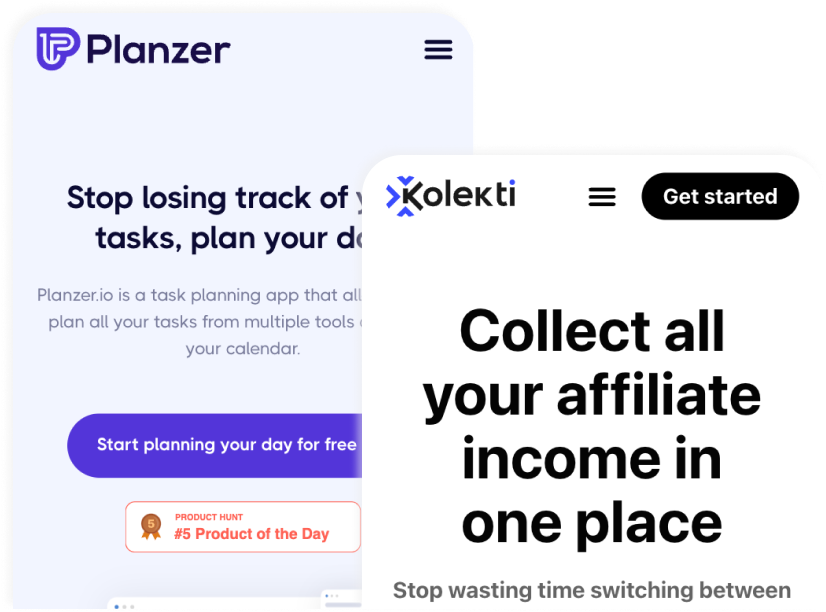
Software reviews each week
Sign up for my SEO newsletter
Join 700+ other subscribers and get an SEO tool review and an actionable SEO tip every week.
- Features of Labrika
- Labrika Pricing
- Alternatives to Labrika
- Future of Labrika
- Pros & Cons using Labrika
- Last thoughts on Labrika
Features of Labrika
So we have the keywords in the top ten. We have our top organic competitors here and a technical audit. And as you just scroll down, you can see all the issues that I need to figure out. Then we also have an SEO audit as well. We have essential landing page elements.
We have competitors and features. Site rankings for Google United States and an optimisation tool again for Google United States. So now let’s go into the first module which is site rankings. Here I have added some of my keywords and here you can see that mainly a lot of those I ranked higher than 50. But these two ranked number 19 and number 48.
The problem here is that I cannot see anything else than this. I can’t see like a graph going over time, how I’ve been ranking. I can open the landing page and I can rescan it and that’s about it. What I can do is set up a reporting schedule, I can update keyword rankings for this group and I can update my site’s ranking. So you can see here, right now I’m looking for 16.
I can also go and look for 17 when they have scanned it. We also have groups here, and then we can see our rankings for Google United States desktop. And this is if you set up multiple search engines. Let’s say you set one up for Denmark and then one for the United Kingdom and one for the United States. Then you will have three menu points where you can go and see how your rankings are in the specific languages.
But let’s move on to the optimisation and keyword grouping. This is also what we saw briefly on the dashboard. But here we can optimise our content for specific keywords. So you can see here the keyword is WriterZen review and the landing pages. WriterZen and create SEO Optimise Content in Minutes. What I can do now is that I can content optimise for this specific keyword.
So when I press content optimise, we get into the area where we can optimise all of our content. So here you can see that my score right now in the editor is 49 and on the website it’s 49, and I have not changed anything. The main keyword is WriterZen review. So what this is mainly complaining about is that I’m not using the phrase WriterZen and review enough in the last section. Here we have different things we can change.
In the recommendations, for instance, they tell me to use the review in the title tag. I’m using it in the description meta tag. But I should also use it as an age one to tell you that this is really a WriterZen review. Then you can see, going further down, that the review is only in this text six times and that is actually more than it should be. It should be three to five times.
And again the word review where it’s just part of it should be there one time, and it’s there four times. Furthermore, they also have a word count issue here. They say that I’m using too many words for this specific article. The average for the top ten is between around 2000 and whatever you want around that area and scrolling down, then of course, I can delete some text because all of this text down here has nothing to do with my article.
One issue with this content optimiser is that it’s not updating real time. So let’s say I wanted to fix this issue and use the review word in my title. When I write in review, you can see that it’s not updated over on the right side, and I’m not scoring a higher score. I have to manually go in and refresh the editor. So now you can see that we have a higher score.
But I would like for this to happen completely automatically while I sit and fix these issues. Again, if I go down here, and I add review, press refresh, then we would have a higher score, and we do. The problem now is that all the changes I’m sitting and doing here, I have to manually copy and paste over to WordPress, which is what I’m using. It would be so great if I could just use an integration from Labrika and send the content to WordPress, so it was updated. We also have some latent semantics we can work on.
We can work on keyword stuffing our specific keywords, and then we have some errors as well that we can work on. Mainly HTML errors and spammed pages. We can then compare our content to our competitors. This is mainly for the title. We can also see the snippets which are ranking on this specific keyword, and you can see that it’s actually my snippet here.
Then we also have essential elements and a lot more down here. So all of these elements you can focus on to hopefully create a better article. But you can see even though I’m scoring 49, I’m still winning the snippet. So you have to take these with a grain of salt and then figure out what is important for you. But now let’s move on to the content optimisation in the menu point because this is another way where you can see all of your pages, and then you can content optimise it, and you basically just get the same view we saw just before.
Here I have my landing page. I can then add a keyword for this specific landing page. And again, in the last menu point, we can exclude competitors if we feel that they are not a relevant competitor. And this is because when you sit and compare your content to your competitors, you don’t want to compare to competitors who are irrelevant for your case. Now the next module is a technical site audit.
This one is very large and checks on so many points, everything from an SSL certificate for preferred URLs, website document size and so much more. This is important for your website because you can write as much content as you want, but if your on-page SEO is not on point, you will not get the same benefits out of it. So this is just a great overview which we’ve also seen previously in Ahrefs. And over here we can then click in on the specific errors to see if we have any 400 errors. We don’t, but we have a lot of critical markup errors.
So here you can see that it’s telling me that style is not allowed as child of element body in this context. There are a lot of different errors. Mainly it’s the style thing. The problem here is that I don’t know how to fix this, I’m just reading an issue. So now I have to go and Google how to fix this issue.
It would be a great add-on if they just told me here in the app how I fix this issue. Going further down, we also have another issue here with multiple redirects. So this means that this page redirects to this page two times. So maybe there is a redirect in between that we need to fix and there is a lot more. You can check through all of this technical site audit.
It is really thorough. So now let’s move on to the sitemap. This is just a basic sitemap validator. There’s not so much about it here. We can see basically the same thing we can see in Google Search Console.
We can see our sitemap, we can see what has been indexed, what is blocked for indexing and pages that are indexable but not listed in the sitemap. So you can see right now there’s 191. I can then download the fixed sitemap where these are included, but I would like to see what pages these are because maybe I just don’t want them to be part of the sitemap. I can only download this one and then upload it, and then they will be part of it, but I don’t know if I actually want them to be part of it that’s just a little thing. Now they also have an SEO audit and crawl.
So the technical audit told me all the technical issues. This is more or less like on-page SEO. So you can see I actually have one page with duplicate titles and that is my front page. Then I also have duplicate descriptions. This means that I’m using this description twice, this one 16 times and this one 18 times.
So these two is because its generic pages. But this one up here I should definitely look into. So right now it’s saying that I’m using it on both the HockeyStack and Exod.ai. So this is a mistake that this one is actually on HockeyStack, that I need to go and fix on my website. So that is great information for me to know, and we have more issues.
We also have over optimisation. This basically means that we’re using a keyword too many times. Then we have some thin content pages where it’s just pages missing contact and that is page pages. So that is completely irrelevant in this case, we have a web story as well.
Also, irrelevant. One thing I could work on is the about me page. I could work on getting that above the 150 words which Labrika here suggests me. Now they do also have user behavioural data and this is fetched from Google Analytics. So I have now connected my Google Analytics, but there is no data at the moment.
So when I scroll through these, there is nothing to show. It could be very interesting to see what this contains. I have a fair amount of data, so it’s surprising me that they don’t have any data to show me. Now the last thing I want to show you is the essential elements. Under this is mainly competitors.
So you can see if I press on the competitor analysis, we get an overview of how our competitors are doing. So you can see 98% are using https, 87% have business hours, 82% have a Twitter URL and so on all the way down. Again, this is a very brief analysis and I would like some more in – depth analysis, so I can compare my competitors to myself on multiple metrics. But this is coming in the future. We can also see essential landing page elements and this is again for the keywords that we are tracking, and then we can see our top competitors.
So right now my top competitors are Trustpilot and Capterra, and whether that’s correct or not you can discuss there are some type of competitors, but I will say that there are other closer competitors than this. But going back to the essential landing page elements here, you can see that all of these different columns have a suggestion. So, for instance, my choice of software reviews. They recommend that I have a buy or an order button moving over here. You can see for all the keywords they recommend I have business hours and that is probably pulled from the competitor analysis.
The payment methods they recommend I have in the WriterZen review. A lot of these recommendations are for webshops and not so much about my type of website. You can see again in stock, video I could use Facebook URL. Sure.
And then we have the other social media URLs. So this one seems to be good for webshops. Not so relevant for my type of website. Just to round it off, they do also have some link building modules. Here we can see our internal links and this is just an overview.
The amount of internal links we have to this specific page, the amount of outbound links. Then we can see all of our pages with too many outbound links. We can see our pages with no outbound links, landing pages with too few inbound links. Again, these pages actually doesn’t exist any more. This one does.
But it’s a page. It’s not a relevant page. I want to rank on Google, and then we have some issues with external links. So here it says I have more than 1000 external links and since it’s red, I’m understanding that there are some issues, but it’s difficult for me to figure out where the issues are because everything just looks the same. I can’t say show all, but then it will just give me the same overview.
So that could need a touch up. Last but not least, we can see the links with no anchor text and that is because I’m using icons instead. So that’s really not an issue. I can’t see why they’re bringing that up. Often it’s because I’m using an icon or an image, but that’s all the modules within Labrika.
As you can see, they have a lot of great modules, but we’re missing some depth and some more data that we can use in all of these modules.
Labrika Pricing
Now Labrika, when you first look at the pricing, they have four plans, but there is no difference between those plans in terms of features. The only difference is the amount of keywords and pages that you can crawl. But some of these overlap, so the pricing can be confusing. The only thing you need to think about is how many pages you have on your website and how many keywords you want to rank for and then choose a plan based on that.
Alternatives to Labrika
Now, the alternatives to Labrika are two different SEO tools.
The first one is Screpy. Screpy I’ve previously reviewed and Screpy are really great at finding all the points you need to fix on your website and that is especially on-page SEO checkpoints you need to go through. They do also have keyword rank tracking like we have with Labrika, but that’s about it. That is where Screpy stop their functionality. And the difference between Screpy and other platforms is that Screpy, they tell you the problems, they don’t tell you how to solve it.

Screpy
Screpy utilises AI to scan and analyse your website to perform a thorough on-page SEO analysis.
So you just have a long to do list of issues you need to figure out how to solve, but you don’t know how to do it. Now the other alternative is Seranking. Seranking is a premium tool compared to Labrika because with Seranking you not only get the on page analysis, you also get competitor analysis module a lot more elaborated than what we have seen with Labrika. You get keyword research tool, keyword ranking tools and so much more.

Seranking
Seranking is a premium SEO tool with a lot of great modules.
So Seranking is more of the premium solution whereas Labrika is the inbetween solution between Screpy and Seranking. So you have those three options if onpage SEO is important for you.
Future of Labrika
Now the future of Labrika is packed with features, but there are four main things I’m most excited about. The first tool they’re adding is a keyword research tool. This we can, of course, use, to find those golden ratio keywords we want to focus on. I do however hope that they will focus on making this a more elaborated tool because Labrika has a lot of great tools, but they are very brief in the functionality, so we don’t have so much depth in them. Then they’re working on a UX update for the entire system.
It’s not the worst design I have been working with. I don’t think it’s so bad actually, but I can see where they can update on the different elements to get a more refined and more modern UX. Furthermore, they are adding a more elaborated competitor analysis module because as you’ve just seen, it’s very brief, and it’s limited what we can use this for. This is really exciting, so we can compare ourselves to our competitors on multiple metrics.
And last but not least, they are adding more languages and this is especially for content optimisation, so we can optimise content in even more languages than now. And these are only four of the different features they are working on. As you just saw here on the roadmap, they have so many great features they are working on, so it will be very interesting to follow this in the future.
Pros & Cons using Labrika
Now I really like the content optimiser using Labrika and just the fact that they have a lot of great tools. I do, however, hope that they will elaborate on these tools more, especially the competitor module, so we can compare ourselves to the competitors on multiple metrics and the keyword ranking tool is not elaborated enough as well.
Last thoughts on Labrika
I’m really impressed by the amount of tools you get with Labrika, but the depth, the data and the functionality is definitely missing in all of these modules and that is why I want to give Labrika three and a half stars. If they can fix these issues, we will have a really useful set of SEO tools.

