Are you also tired of creating content on different platforms only to spend a tremendous amount of time trying to collect everything and put it on your website? Well, today’s product showcase might be able to solve that for you. Today’s product showcase is another AI tool built to generate content for you. It’s built on top of GPT-3, which, as mentioned in my other videos as well. However, this tool also use the benefits of TinyseedAI and SEOticum. The reason why it uses those two different tools is because when you want to do long form content, you can’t do that with GPT-3 to get a proper long form content.
You have to use another AI tool for that, and therefore they use TinyseedAI for that. That is for creating long form content. SEOticum they use that for passphrase rewriting. I will show you that later in the video. This is an alternative to Writesonic and Neuraltext, which I have previously reviewed for you, you can check that out. I will leave some links in the description down below.
Today’s product showcase is Contentbot.ai and what really sets Contentbot.ai apart compared to Writesonic and Neuraltext is that they have a WordPress plugin. And what’s cool about this is that within your website you can basically create content. So let’s say that you’re writing a blog post and you want to add some extra content. You can basically do that within your website and I will show you exactly how. So let’s dive in and check out the different features of Contentbot.ai.
So when we are inside Contentbot.ai, this is the first view that you see, basically, you are shown with a nice message.
What are we working on today? And then you have all of the tools. When we compare this design to Writesonic, it’s very, very different, this design is very minimalistic and it’s difficult to find the different tools that they have because the only difference is the text and maybe this little logo here, I will say that is a cool small feature that they’re showing the AI provider they are using for this specific tool right here, where you can see that for blog posts and inline autocomplete, they use TinyseedAI and for the more common tools, they use OpenAI, which is built with GPT-3.
Furthermore, you can see that there are no workspaces, which means that if you have multiple projects, it will be difficult for you to differentiate between your different content pieces that you generate. This is not a benefit within Contentbot, and I hope that we will see at least some tags or some way, maybe a folder structure where we can differentiate between our different content. If we, for instance, go into their marketing tools and let’s say we take a Facebook ad.
The same view you see here is the view we see for all the different tools and let me try to dive into it, because the first thing I noticed was that it was difficult for me in order to figure out what tool I was actually using right now. You can see that on all of the tools, whatever I choose, Facebook ads, AdWords ads or something similar, then it always says create your AI content. So up here, it’s difficult to see what tool I’m in.
We have to look down here and copy type. I would like for them to also show it up here in the car or maybe even up here, because this is the place I look in order to figure out where I am within Contentbot. Of course, these different input fields they change based on what tool I’m using. But if we go down in the advanced options, this is where you can translate your text, which is very, very cool.
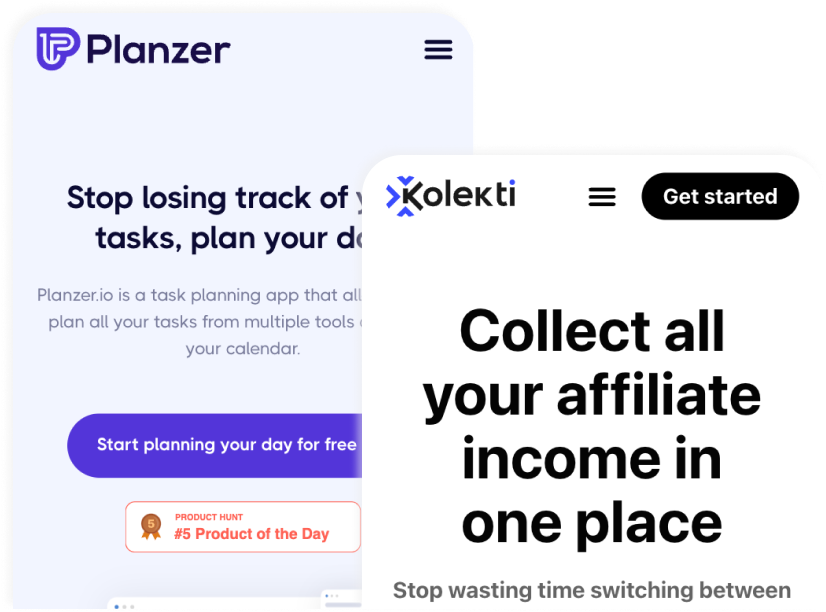
Software reviews each week
Sign up for my SEO newsletter
Join 700+ other subscribers and get an SEO tool review and an actionable SEO tip every week.
However, their formality tab here. It doesn’t work with English. That’s a huge bummer if you ask me, because most of the users probably use English either as a source or as a target content. Furthermore, if we go back to the dashboard, they have these different symbols, new and hot. And of course the premium plus too. The new symbol is great, of course, depending on how long they hold it for the two. But this hot symbol I find very useless.
I don’t care what other people are working on within here and what tools are used a lot. I’m focussing on my own business if I’m using this tool and that the fact that this hot symbol is on so many tools just makes it even more useless. It doesn’t make a tool stand out the way that it actually should. But let’s try and dive into the first tool and generate some content. Let’s take blog topic ideas and intros. So I’ll just type in some topics, and then we’ll see the results.
As you can see here, there is a huge problem, if you ask me. They have a limit on how much content I can write in here in order to get blog topic ideas. The problem with this is that generating AI content you need to be extremely precise in the content you give in order to get better output. And when I can’t be more precise than this and I can maximum write this amount of characters, it makes it difficult for me because now I have this introduction or this article topic.
If I say include intro’s and include trends and press generate, then you can see the output here and the output is very different from result to result actually the first output here is brilliant. It’s very good. That’s exactly what I’m looking for. But if we take a look at some of the trends, they’re just not precise. 10 best Tumblr alternatives for WordPress, not precise. The complete guide to selling products, not precise. GoDaddy pro, not precise.
Of course I can generate more. But the fact that I can’t add more text to my article topic in order to be more precise in my generation of content is a huge, huge negative thing within Contentbot.ai. Of course, I can give them feedback and I hope that they use this feedback in order to improve the different tools. But let’s try to go into one of their other tools.
I want to generate some video ideas, which is under marketing tools. Again, I am presented with the same view as we have seen before. So I’ll just type in, as you can see here, and type in some text. Again, we are presented with the maximum amount of characters I can write in, which is again limiting me in order to be more precise with the content I want out. But let’s try to generate content and see what we get of the results.
So as you can see here, we now have some results, but they are not very precise in the first one external perspective on web, mobile and desktop applications, how Web development has progressed. This is not what I’m looking for. I’m looking for software reviews. And the video is about a football player walking, not relevant at all, reviewing software of different kinds. That’s some type of result I can use for something. I don’t know exactly what.
Again, there is an image I don’t think that I would use for anything. Top three software for. For what? This could be a good result if they told me what category it’s within. Of course, it’s an idea. So I can furthermore develop on it. And then you can see the rest of the results here. This one is good. Top 10 best software apps out now, but within what category? It needs to be more precise.
And if I was able to write more content, maybe it would have been more precise. This one is good to five free web development software. This one is precise. It has a little text in this video, the latest list of the five. This is a great result and this is something I can use. Of course, again, the image is a bit useless, but the fact that they’re visually showing me these different results is great. Instead of I just get the text and it’s boring to look at, let’s say that I like this one.
Then up here I can save it with the heart here and I can do that on all the things that I like. Because in the menu over here, we have saved content. And in here we have, of course, the history of all of the content that we have generated. But then we also have our favourites. And the favourite that I just added right now, you can see is right here. Furthermore, we have articles and this is for the long form, article, that I will show you very, very soon. Before we go into the blog post tool that they have, then I just want to show you the automation tab, because this is a great feature within Contentbot.
Basically what I can do here is that I can set up a generation of content where it tells me to I actually tells Contentbot to send me blog topic ideas every week for a product called bleeper that has the following description, sells live chat software and exist in the live chat industry. You can see I’ve set up one here, send me blog topics every day for a product called Panta.ai in the project management industry with the following description, project management tool for freelancers.
However, I haven’t gotten any results on my email, which is what I expected. So maybe this is still a new feature that they need to work a bit more on. I would like to be able to choose the exact time on the day that I would receive this. Imagine that I every day in the morning have a routine that I go through different blog topic ideas or video ideas that I want to do, and then I plan my content out.
But if I can’t control this, then I will get the email or however I get this content in random times and that’s not efficient for me. Furthermore, I can right now only generate blog topics,ideas and marketing ideas. I would like to see video ideas at least, but also other tools, of course, outlining maybe for the ideas that I generate. I hope that this is something that we will see in the future. But of course, now time for the blog post tool which is the newest addition.
And this is built on top of TinyseedAI. So when you get into this blog topic tool, basically you can see I have already typed in some text. What is your article about? Use at least six words to describe it. I have used a little bit more and then you write the different sections. Again here I am limited to three sections, which is not efficient for me. Here I want to make an article about the best WordPress plugins to optimise speed.
Let’s say that I wanted to showcase at least five plugins plus a conclusion, an introduction and another part within this article. This is not possible. I can only choose three sections as it is right now, but let’s try to generate some content and let’s see the output. As you can see here, this is the first section where I’m shown three different sections. This is three different options that I can choose. And if we go in and look into the different ones. They are very, very general, as they also say Contenbot, this is a new tool that they have just added. So we need to have some patience as they will continuously work on it and improve it when people give them feedback. For instance, down here, I can say I don’t like these generate more. The problem with these three is that I very specifically said that this section had to contain information about WP Rocket, but it’s showing me very general content and this is not what I’m looking for.
But let’s just try to choose the first section and go to section two. Here I was talking about WP Total Cache is another great WordPress plugin if you want to speed up your load time. This one is actually great. This is a great article section. Of course, this more or less works like an outline, but this is a great result. This is what I would expect right now when it’s in the beta phase. If we take a look at the last one.
This one is OK. It’s again, it’s very general, but it’s OK. I will go with this section in the middle. And now to the last section about WP super cache, the third plugin that I wrote in this section. If we take a look at these three options, the first option is useless and the third option is also useless. They’re just way too general or talk about something completely different. This one talks about some images that’s difficult to upload, and this one talks about plugins in general using WordPress and a C-panel.
But the middle one is actually OK talking about speed, side speed and at least mentioning WP super cache. But what’s not good is that it’s actually showing W3 total cache, which was about section two. So let’s try to move to the last step. Now I’m shown into the article editor that within Contenbot.ai. I am shown with a nice editor here, it’s a very big and the different sections that I chose is added in here.
This article is, of course, terrible right now, and it would require a lot of manual work in order to get better. So as it is right now, their blog post feature is not that much developed, which is also why we see these results, I’m not impressed as it is right now. But let’s hope that the more people use this feature and this tool, the more feedback they get, the better we’ll see it become in the future. And maybe one day, who knows, will be able to generate an entire article and press publish right after. Let’s see.
The last feature I want to show you is their WordPress plugin, it’s important to say that this WordPress plugin does not work with Elementor or the classic editor right now in$$ WordPress. I hope that they will make it work with Elementor in the future because a lot of different WordPress websites use Elementor. But I’m using Gutenberg here. So how it works is that I basically add a new section and I choose a content block. Then you can see that I’m presented with some different options over here.
We have some help down here. They don’t work right now, so I hope that they will fix that soon. But other than that, we can generate some different types of content. I hope that we’ll see the blog post tool soon. But let’s see, because they need to improve it a little bit more. But let’s say I want to make a blog intro, then I need to write article topic, product, name, tone and language.
I would like to see it use the title up here that I just entered and basically just added in automatically in the article topic. So I don’t have to copy paste it in or manually write it again. But it’s OK. The product name, they could also just pull that from my website. Let’s just say that it’s Panta.ai, but they could pull it again from the title, at least put it in because I can always change it if I want to.
But in most cases it’s the same. The tone is professional, language is English, and then we basically just hit generate content. As you can see now, the content is now generated. And when we take a look at the different sections, I’m actually to some extent impressed. This is an introduction, so it needs to be general. And when we take a look at them, they are general, and they are talking about some different themes that you can use for WordPress, which is what I want right here.
It was extremely fast and took 20 seconds. And then down here again, you can read the output that you got and this feedback they use in order to improve their tools. I will say this WordPress plugin is not marketed that much. I couldn’t find any information on either their website or in their dashboard panel. Maybe I didn’t look enough for it, but I tried to look for it and I couldn’t find it. So I hope that they will add some more awareness about it because it is a great tool and it has helped me to create content faster while working within WordPress, because this makes it possible for me not to go to Contentbot.ai, generate the content copy paste, the parts that I like back to WordPress, edited it in WordPress or in Contentbot if that’s what I wanted.
This makes it possible for me to stay within WordPress. And this plugin is definitely setting them apart compared to Writesonic or Nichesss, or even Neuraltext. If you want to try out the tool, you basically just go into your WordPress setup and then you go into plugin, search for Contentbot and then you just install it and try it out right away. Remember, there is a free trial so you can try it out without even paying.
When we take a look at Contentbot.ai’s competitors, it is as mentioned in the introduction, Writesonic and Neuraltext. Furthermore, there’s also Nichesss but I haven’t reviewed Nichesss yet. Writesonic, I think, is a better product on the design part. And the help takes that Writesonic has it’s just much better in order for me to create better content because as I also mentioned in that review, is that the better input you give these different AI tools, the better output you get in the end. So Writesonic definitely wins on that part, whereas Neuraltext still is very, very much in the beginning phase. I would say that Contentbot very much compares to that. But Contentbot really wins on the WordPress plugin.
That’s a thing that really sets them apart. And that’s the thing that has helped me so much in order to optimise my content flow. It makes it so faster in order for me to create different types of content and create better content, because I don’t have to switch between different programmes and different AI tools and sit and copy paste the different elements. I can basically do it within WordPress and that’s just fantastic. Their support is great. I had a lot of questions for this review and their support answered me very, very fast.
If you take a look, they use Intercom and they usually reply within four hours, but I got answers way, way faster and that’s just great. Furthermore, their pricing structure contains of two different plans. Again, they use credits like Writesonic does. So every time you run at all, it costs you an amount of credits. Furthermore, their pricing structure is containing of two different plans. They have one for USD 29 and one For USD 79.
In both plans you get unlimited credits, which is very generous if you ask me, because basically you can generate as much content as you want without paying any extra. Furthermore, the difference on those two is the amount of blog posts that you can generate and the passphrase rewrite section because that tool is only in the premium part. If you want to, you can run a free trial where you get 20 credits, which is again very generous, then you can test out the different tools.
And if you like the results you get, then you can always upgrade or make a new trial, if that’s what you feel for. If we take a look into the future of Contentbot.ai, then it looks interesting, they’re working on a Chrome extension, which is also a part of this, having the WordPress plugin where you can basically generate content wherever you are. So furthermore, than generating content, which all of these AI tools can do then Contentbot is really trying to optimise the content flow to save time on creating content to be able to do it everywhere, wherever you are on the different websites.
It’s so cool with the Chrome extension. Imagine that you have to write a review on a specific page or you need to write a comment on a YouTube channel. Then basically you can use this Chrome extension in order to make fast and a good reply and you can do it within seconds using a Chrome extension. Furthermore, they have a lot of feature requests for new tools. Again, I hope that they stay within their niche creating content, not starting to go off this branch where you can create everything from a rap verse to a recipe and so on.
Of course, it is still content. The last thing that in the future is integration’s. Again, part of the WordPress plugin and the Chrome extension because integrations opens up for the possibility of again, optimising your content flow. Imagine that you are writing a newsletter and you want Contentbot.ai to write this newsletter for you, but you don’t want to sit and go through a lot of different text and different tools and see the results and so on. You basically want to work within your newsletter tool, and with an integration you would be able to do this.
Try to imagine that you basically set up to auto schedule these things for you. So every time you need to write a newsletter, basically you go in and then everything is ready for you. You just have to review it and press send. I think that’s a very, very cool and exciting future for Contentbot, and that’s really a way for them to set themselves apart from all the other AI tools that we see out there.
I think it’s great to see an AI tool not only depending on GPT-3, but also taking the advantage of TinyseedAI and SEOticum, because this means that we’ll get different content compared to the competitors who are maybe trying to achieve the same using GPT-3. The tools they use are great, but they need to work on the design part. It was different to figure out where I was in the AI tool when I was using the different tools.
Probably you will feel the same when you saw the walkthrough of the different tools. The way Contentnot.ai has helped me improve, is in my content flow. Their WordPress plugin is helping me to create better and faster content so, so fast. It’s great and I really, really like using it. I will hope that they update it and add more tools to it in the future because that I will benefit from and you will as well.
So that’s my review of Contentbot.ai. If you liked the video, please give it a thumbs up. And if you have any questions or other products you want me to review, please leave a comment down below. Thank you so much for watching. Let’s catch up on the next one.

