Are you looking for a way to generate content with minimal effort, but an outstanding output then today’s product showcase might be for you? Today’s product showcase is Content Villain and its an alternative to Writesonic and Nichesss. They have more than 50 different tools that you can use to generate content. And I’ll show you some of the tools, Content Villain actually started as an email scraper. They still have the tool today and it works great. I will also show that to you later in the video.
Stuart, who is the man behind Content Villain and of course, his team are super great. Stuart is a very kind guy, and I had a nice talk with him about the product and where it’s going, where Content Villain is going in the future. They have bespoke models, which means that they can actually create a tool just for you. So you give them a description of what you want, and then they create a tool exactly for what you need.
I will show you some of it later in the video. But without further ado, let’s dive into Content Villain and test out some of the tools. First, I just want to show you the chatbot UX here. This is not the UX that I personally use, but it’s there and you can use it if you find that more helpful, because it’s giving you some descriptions that you can use in order to produce better content. But I signed in and I chose Idea Generation, and now I have to fill in a product name and a product description in order to get ideas.
I have now filled in a product name and product description and I will now generate some content or generate some ideas, which is the tool that I’m using right now. So as you can see, the UX right here is basically just loading. And now I got some ideas. So basically you can see here that I got one idea that I needed to make a group for my followers and improve my brand recognition and so on. Then I can choose either if I want more outputs, if I want to send this to a webhook.
This is part of the integration that I will show in a minute, or I want to generate more content or edit the output. But this is basically how it works in the chatbot UX. Now I’ll go to the Web app. When you enter the Web app this is the first you see, first of all, I want to mention that you can see the design is not very much 2021 of course, they’re keeping it within the theme of being a Content Villain and it’s a little bit toned down all the design.
But I’m not a big fan of this design. I wanted to be more lightweight, to be more modern. But of course, that’s up to each people to decide. But if we take a look at the menu out here, we have all of the tools that we can use. You can see that we have marketing ideas, growth ideas, business ideas. So basically this is an idea generator. We can make product descriptions. We can make website copy and blogs.
We can do sales copywriting, email creation, customer service, social media and ads, text classification, job applicants, real estate and property, education and students and other tools. Down here you can see that we have bespoke models, which I briefly mentioned. If Content Villain has developed a bespoke model for you, you would be able to find it in here. But how it basically works is that if you have a high enough plan which enables you to get a bespoke model, you would be able to find it in here.
And it’s basically your way of getting your own AI tool, which is made specifically for your business. And it usually takes Content Villain around two weeks to develop this tool for you. An example of this tool could be that you would be able to generate recipes with specific ingredients. It could be fitness workout, song lyrics and so much more in that area. Of course, it depends on your business and what your need is. It is still generation of content, but here you get your own model built for exactly your need.
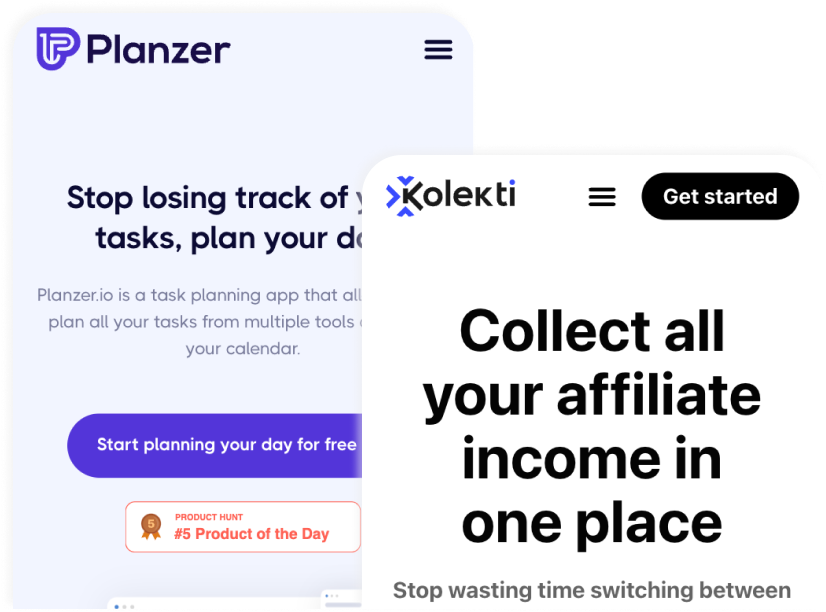
Software reviews each week
Sign up for my SEO newsletter
Join 700+ other subscribers and get an SEO tool review and an actionable SEO tip every week.
This is definitely a thing that they are differentiating on when you compare to the competitors where they basically just have the tools, we also see out here in the menu. At the moment, Middleman is not available to the public, but I just want to briefly explain what it is, and they are working on a workaround to be able to introduce Middleman again for everyone to use. Their Middleman module is basically an API with a human in the loop because OpenAI doesn’t allow for API’s to be introduced in order to generate content.
The way this works is that you will make a request to the API and you will request some content. And based on this Content Villain has a channel in their Slack, whereas they get your request in, and then they have to manually approve or disapprove depending on if the content is good enough. Of course this is a very manual process and this is very difficult to scale up because the idea with APIs is to automate everything and to be able to scale up fast.
But this is a workaround that they did in order to be able to introduce the Middleman to you. Basically, the team there are looking at all of these requests is called the Content Cartel. Again, they’re trying to keep it within the theme. If they don’t approve your request, you won’t get any output. But if they approve, of course, you will get your output back. If you’re using the Middleman, if you were so lucky to get in that early, there are a lot of different rules you need to follow.
All of these are mentioned on Content Villain I will not dig into those. But he says Stuart, which is behind the Middleman and behind Content Villain, that within two weeks of this day, they will have a workaround where we can use Middleman or something similar in order to generate content. It’ll be very interesting to see what they will come up with. If we take a look at the integrations right now in Content Villain, it is in here and it works through web hooks.
So this means that you can send data from Content Villain to whatever application you want through Zapier, Integromat, Pabbly, Integrately and many more, because it’s basically just a Web hook and you can send it to whatever you want. However, this is still a manual process. So this means that when you generate content and you want to send that content to whatever platform you’re using, you have to manually click. So the idea of it is losing its value a little bit.
Of course it’s faster than you have to copy and paste it over in whatever programme you need because you basically just have to click, but I still feel the value is lost a little bit. But hopefully with the new version of Middleman, we’ll be able to work around this somehow. Let’s see. But now I want to try out the first tool. And down here is the email detective. This was one of the first tools that Content Villain was actually built upon.
And how it works is that you basically just put in a URL and then Content Villain will scan the entire website and find all the emails it can. So I typed in my own website and you can see here that it found hello@phillipstemann-dev.10web.cloud, which is fine. That’s the only email I have visible right now. There are some UX changes here that I would make because there are a lot of empty boxes here which are highly unnecessary.
But here you can see the web hook button. If I click here, it would automatically trigger the Web hook and then it would send this content to whatever I had set up with my web hook. But this works very great. I have tested it on some different websites and overall it finds between 60 to 80 percent of the different emails out there compared to when we do it manually. But now let’s try and generate some actual content. And I’ll go down here to blog intros because I want to be able to compare it to what I have recently done in Nichesss and in Writesonic.
I have now entered my blog title and my blog description and I will now generate some blog introductions to see what the output is. So as you can see here, we now have some blog introductions. They are not that long compared to when I generated with Nichesss or Writesonic, but when we take a look at it, I think it’s overall OK. It’s very briefly and of course it contains the content that I gave. But overall, I actually think it’s great and I will be able to use some of these introductions.
I would just elaborate them a bit more. But out here for each result, you can see that we can either generate it again, we can send it to the web hook, we can save it, we can copy, and we can translate it if we want to translate it into another language. When I first started testing this, I got a lot of empty results, a lot of empty boxes here. And the reason for this is that Stuart told me that I actually entered too much text.
The reason why I enter a lot of text is because I want to be precise in what I wanted my output. So it’s actually surprising me that you can enter too much text for the AI to generate. So this means that not only do we have to be precise when we generate content, we also need to be extremely short if possible. But overall, the results are great. Now let’s try and generate some YouTube introductions. So I have now entered what the title of this video is and some description.
So we’ll just try and generate some descriptions in order to see what Content Villain can give us of ideas of how we could have started this YouTube video. If we take a look at the second one here, it’s actually very similar to how I started this. And overall is actually great results. You may now be thinking, yeah, but you entered Content Villain in Content Villain. Of course, it’s giving you good results. But now let me try and enter another video and let’s see.
I have now entered for Active campaign automate your email marketing and then I have made a video description. And again, the results are very, very good. For instance, the first one Active campaign is the leading software for email marketing automation. They are stable and with their set of tools or features, they fit almost any type of business. But it comes at a price. That was what I entered. If you’re looking for a solution that’s going to be stable and help you with your marketing, then Active campaign is a good option.
So this is fine. It added a sentence, but it still is great. Now let’s try and take a look at the other ones. Again when we see the second one here, the first sentences are what I entered. But when we check, furthermore, it says Active campaign is a fee based solution. So it’s something you have to decide whether it’s worth investing or not. Active campaign is a great tool for any business that needs to automate their email marketing.
But for those that aren’t willing to pay to use it, there are many free solutions that can be found on the Internet. That’s a great introduction. I would tweak it a tiny bit, but I think it’s a great introduction. And the last two you can see here, they are also at a decent quality. So overall this tool is working very great. As the last tool I want to show you is their blog creator or their long form content.
I have tested this back and forth, but I’m not so impressed compared to when I tested out the other tools in Writesonic, for instance. But let’s try and dive into their blog creater and create a blog post. As you can see here, it has now generated an introduction to me and based on this introduction I now enter the blog creation Suite where I can add sections and I can add conclusion’s. So this is just my introduction. If I want to add more, I need to add sections.
Again there are some UX issues that every time I either delete or I press enter, you can see the design is not so responsive. But if I want to add a section, I need to of course write something about what this section needs to contain. I will say that I like more the way Writesonic did it, where I had to make an outline. And then Writesonic actually from the beginning made a description of each outline for me. Furthermore, I really like the way that ShortlyAI do it and they do it by reading the content I have already written and then it continues on writing in that path.
You need to give it some extra content in order to change the course if you want to do different sections. But that’s still a better way than I have to manually click add section and describe what the specific section needs to be about. But it’s a great start and I hope that with the feedback they are getting that they will improve this in the future. When I first saw the add conclusion button, I got very excited because this is a feature that I could personally really use in my articles.
But when you click on it, I got a little bit disappointed because I have to basically build my conclusion from a very high level in order for Content Villain to generate my conclusion. I would love for Content Villain to basically just read the entire blog post written so far and based on that, try to conclude everything in some sentences and write it down. And then based on that, I can always alterate it. But here I have to write a topic.
What the summary of my entire blog post is the main points and a CTA. I have now filled out the different fields and I’ll now try to generate the conclusion. As you can see, it has now added the conclusion right here. And overall, the conclusion are OK, the CTA that I added, I can’t really see in here. So I don’t feel the biggest need for adding that. As you can see down here, they have the write for me button.
And this is how ShortlyAI does it and this works great in ShortlyAI but when I press this button in Content Villain, it doesn’t really generate any content. If it were to generate content, I think this will be a great feature. And again, as I mentioned just before, with the feedback and everything and the use of this tool, I think that it has the possibility to become a very, very good tool because it’s one of the first tools I have seen where they actually focus on a conclusion. If they could automate that a bit more, so I had to give less information that will be great. But overall, this is a tool with a great future if they keep the same path. But let’s see how they end up.
When we take a look at Content Villain’s, pricing structure, it consists of three plans. You have the basic plan, which comes in at USD 10. Then you have the Warrior plan, which comes in at thirty USD 35. And the power user, which is the highest plan, which comes in at USD 65.
The basic plan is the only one where you don’t get unlimited credits in the two bigger plans. You do get unlimited credit, and when you look at the price and compare it to both Nichesss, Writesonic and Neuraltext, it’s very generous of Content Villain, because Content Villain gives you so many different tools that you can use and you get unlimited credits to use them. Furthermore, in the basic plan, you only have access to the Chatbot UX. What this means is that you basically have to chat with a bot in order to get content.
So you chat with this bot and tell it what content you want and the bot will return the content to you, whereas in the higher plans you get access to the Web app and the web app is like we know it from Nichesss and Writesonic, where you basically have a form you need to fill out. And when you fill out the form, then you get content back to you. And this content is what the AI is actually generating. Furthermore, in the highest plan, you get personal onboarding and you get access to Middleman.
Of course, Middleman, as I mentioned, is not available right now because of OpenAI, but they’re working on a workaround in order to give this to you and to everyone else. When I spoke to Stuart, which was the one I used for support, he was very, very fast and very responsive. I often got an answer within one hour and often very much faster than that. It’s great to see. And I didn’t get stuck in the flow, it was just great.
The competitors to Content Villain is definitely Nichesss and Writesonic as I see it. Content Villain is not at the same level of Nichesss in terms of the content generated and the design is at the level of Nichesss, whereas Writesonic, as you know it has great design, as I have also shown in my previous videos. So Content Villain definitely needs to work on their UX and their design. But I know this is a focus in the future.
And when we talk about future, the future of Content Villain is definitely automation. Stuart goes all in when it comes to automation, as you can see with the Middleman, he tried to actually automate some of the content generation. He’s working on a lot of different integrations to different apps, which will make it possible for you to automate your entire content flow. And it’ll be very interesting to see how he will succeed with this. Furthermore, he’s working on a lot of different translation modules and just overall optimisation of the UX and the platform itself, because the better UX we get, the faster we can use the Web app and the faster we can generate content.
Of course, the integrations will overcome this. So it’s just very interesting to see where all of this is going in the future. Content Villain spends a lot of time on generating content for us both videos, blog posts and FAQ’s this makes it possible for us to fast continue in our flow instead of we have to wait for the support, even though the support is very, very fast. But this means that there is a lot of content that you can use.
And by reading and watching this content, you can generate better content because this is basically tutorials and guides on how you do it. So I really like that Content Villain has spent so much extra time on helping both you and I be able to generate better content. So that’s my review of Content Villain, I hope that you liked the review, and if you did, please give it a thumbs up if you’re new to this channel, don’t forget to subscribe.
And if you have any questions about Content Villain or other products you want me to review, please leave a comment down below. Thank you so much for watching. Let’s catch up on the next one.

