This is Contadu, a fascinating content creation platform. So let’s just dive right into Contadu and check it out.
We are now inside the Contadu platform where we have a quick overview of our projects. I have already set up my own project for my own website. So, when you go into a project, you can basically do two things. You can either make a content strategy or you can make a content writer. So, with the content writer, it is you who needs to write.
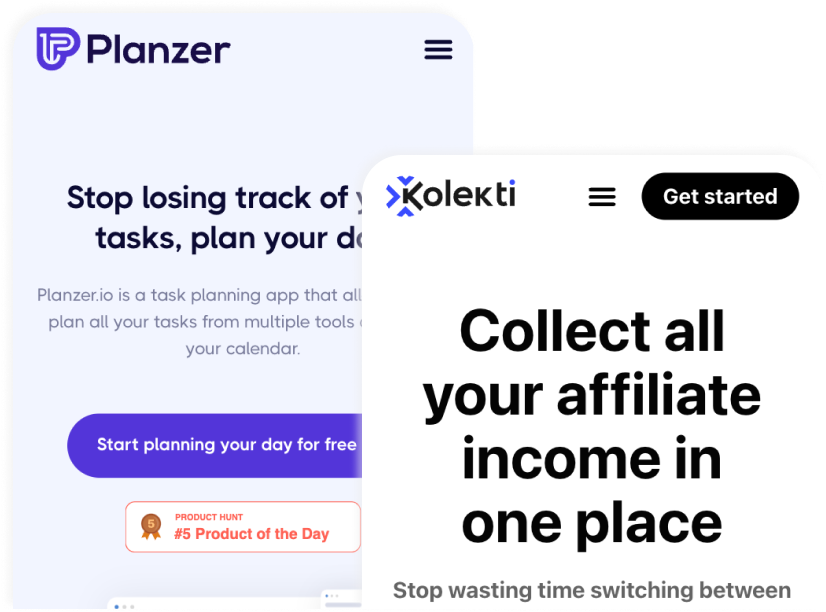
Software reviews each week
Sign up for my SEO newsletter
Join 700+ other subscribers and get an SEO tool review and an actionable SEO tip every week.
- Features of Contadu
- Contadu Pricing
- Alternatives to Contadu
- Pros & Cons using Contadu
- Last thoughts about Contadu
Features of Contadu
And I will show you that one thing I’ll just show you quickly is that for a new project, when you create one, let’s just enter my domain again here because I just want to show you. When you set up your project, you can basically choose any search engine in any country, and they also have a tonne of languages that they support. So it’s just for you to know when it is you choose to use Contadu and let’s start out with the content strategy. So I’ve already done some content strategy, but let’s start with a new topic and let’s use WordPress Cache plugins. For the search engine, I will choose the United States and the language I will keep as English.
There’s no difference between the US English and the UK English. Down here I can checkmark if I don’t want keyword suggestions, and then we just analyse the topic. When you start a content strategy, it does take time for it. You can see over here it’s Loading, and it’s at 12% at the moment while this content strategy is being built. Then let’s go to the performance because I have attached my Google Search Console and my Google Analytics to my account and this means that it’s basically pulling in data from both Google Search Console and Google Analytics. So here we can see basically the same graph as we can see in Google Search Console with impressions and clicks.
And down here it has not yet been able to show my analytics data even though I have attached here we just see a quick overview of our performance within the App Contadu. But what we can also click is click on the More button here next to Google Search Console, because then we can see our top keywords, and we can see our top URLs and the cannibalisation of all this data you can also see in Google Search Console. They’re just making it a little easier to show you. If Google Analytics was working, then we would be able to see an overview of our domain traffic, top landing pages based on sessions and top landing pages based on revenue. But again there’s no magic behind this because all of this data is still accessible within Google Analytics.
It just shows you a little easier. So it’s easier to comprehend. But that is the performance module. They do also have a management module where you can add inventory which is keywords, URLs, external backlinks, structure visualisation and performance as you’ve just seen before. And then they also have tasks and tasks are basically just a task module where you can add tasks that you need to do for your content.
Going back to the inventory, I just want to show you under performance, we have this specific keyword right here and that’s because that is a keyword I have created a content strategy for. Under structure visualisation we have keywords visualisation, URLs visualisation as well, but it is not showing so much data right now. But let’s go back to the content strategy and then let us just use the WordPress image optimisation content strategy which I’ve already made. So, as you saw before, we entered our keyword or our search phrase, and then we got a tonne of data based on this search phrase.
So you can see here it’s showing basically like a keyword cluster where you can see the keywords that are relevant for our keyword or our search phrase. So over here we have our search phrase optimised images for WordPress. And then going down, you can see that a lot of people are using image compression. Then there are some using the word optimised, some using image optimisation and so on. So this is just a map for you to see what keywords are attached to the keyword that I am using.
Because of all these keywords, you can combine them into one article, or you now have a lot of different ideas for other articles that you can write. That is what is so interesting about this keyword map. You can also see here that the more to the left, the more relevant and the more to the right, the less relevant they are. But they do not explain why, and they do not explain what it is based on. Here, we can also choose whether we want to compare to competitors.
So you can see that, again, word image compression is used a lot of times. That’s why it’s so coloured and then optimised, optimised PNG and image optimisation is used a little less. And all of this can be based on traffic value, but it can also be based on search volume. So you can see that they are changing a little, but the difference is not that big. Now, the next thing about a content strategy is content ideas.
So you can see this is basically the keywords we saw before on the map, but here you can see even more deep information about them. You can see the search volume, the CPC for the specific keywords and so on. So, for each of these, for instance, reduced image file size, they also have Http reduction Image com. Which has a volume of zero and a CPC of zero. So here you get even more ideas about what to include in your content or write more content. And you can see that we can create content based on this cluster of keywords which we will do just in a moment.
In the competition overview. It is basically the top 20 which rank on this specific keyword. And here we can see the search performance where we get a research summary, top keywords and top clusters, and then we can dive more into the different keywords, the traffic domains and so on. But this is just so much great data. We can also dive into the keyword clusters.
The potential, we can see the best URLs, we can see the best URLs for me which I can use to rank on this specific keyword, and we can see the keyword coverage right now you can see I’m not covering that many, I’m covering one here and that’s about it on page one at least. So we get a lot of great data that you can use here as well. And this is what Contadu is all about. It saves you so much time on your content research. We also have the keywords in detail here where they show the similarities to the keywords that we have entered, the volume, CPC and the keyword value as well.
So here you can easily find those where it has a lot of volume but the CPC is low which means that it’s easy for you to come in and try and rank on these specific keywords. Then we can also create a plan which we will do now. So here we can choose how many keywords we want in this plan and how many content ideas we want? And this is the best way to go from having a keyword or search phrase and ending up with that full written article. So let’s generate a content plan.
So now we got 20 content ideas and this is actually based a little on AI, but it’s also based on all the data that they pull in when they do the research. So you can see here the first content ideas to make a title with easily compressed images at optimal quality in seconds could be very interesting. Then there’s one here talking about a very specific plugin, not so much relevant for me at the moment. Then there is some SEO image optimisation tips for performance that is a broader topic than we’re only talking about the image compression. And then here we have the eight best online image optimiser tools compared real test.
This one sounds very interesting as well. So let’s use this content idea here with the eight best online image Optimiser tools compared real test. So we go over to the right, and then we say that our main keyword is this, the title is this. So let’s just go ahead and create an article. Again, you can see we can choose the language, the search engine, additional keywords, and then we can also force the language.
So let’s just create the article. So now the keywords and targeting are in place here. You can see that we can optimise these if we want to, or we can write new content. For this one, I want to write new content. I want to add a URL and main keywords to the inventory.
I want to associate the URL with the main keyword. I don’t want to update the structure information for the URL. So let’s go to the last step, which is that I want to create a new optimisation task and link it to the analysis URL and main keywords. Let’s go ahead and do that. And here there are some comments and additional information.
Let’s create this and analyse it. So you can see that for this specific task which we just made, we have to optimise for this specific keyword and so on. I’ll just press save. So now the task is there. So if I go to the content writer now, then you can see that up here at the top, we have the eight best online image Optimiser tools compared real test.
And right now it is creating this plan, so we can start writing our content. So now it’s ready. It went a lot faster than the content strategy. So let’s just dive in. So now all the data we actually did in the content strategy is also accessible here to some extent.
So here we have a menu and over here we also have some tools to use. Here we have the content editor. Then we can see the top analysis on this specific keyword. So here you can see that this is basically the top ten. We can see the top 20 and top 30 as well off the landing pages that are ranking on these specific keywords.
Then we can see the competitors’ breakdown, we can see the structure of the competitors and so much more based on the competitors, we can also see content terms. Then we go to the Google Search Console to see the target keyword and the target URL. And right now I’m not targeting this keyword. So there is no data here. Then we have distribution where we can add links.
We have tasks as well. As you just saw, we created a task. We can comment on this if we have multiple people working on it, and then we can share their analysis if we want someone else to see this. So let’s go back to the content editor. So, when we start writing here, this content score should hopefully go up.
And right now we’re getting content recommendations based on the top 30. What I would recommend you start with is making a draft. So here we have our article layout on the left, and we have content ideas on the right. So I can basically add these different sections here because this is what I want to write about in my article. These are for the headers and for questions.
We can also add specific questions that we want to answer. All right, what I can do now is save it, and then I can copy it to the editor. So now you can see that we have all of this content over here. I can then expand the notes to see, and you can see that the content score is slowly crawling up. But here, this is just a draft.
So now I need to write what is image optimisation? There is no AI to write for you here. The recommendation for this specific article is that I need to write 1713 words at least. And as you can see, while I write live, it goes down, which is perfect. Over here we have the terms, as you saw, both for the article but also for the headers.
We have ideas that we can use for our headers as well or questions to answer. And then we have YouTube ideas as well. So let’s try and get some YouTube ideas. So here you can see some YouTube ideas, which are basically the same as we saw before, where we got a lot of content ideas. And my impression is that this is also based a little on AI.
Last but not least, we have some basic settings for this specific article. We can also work with meta tags. So here we have the meta title, and we have a meta description. So, going back to the content terms here, you can see that. Okay, we need to use image, we need to use the best.
And by clicking on them, we can also see some more information about this specific keyword. So I hope you get the idea of Contadu is really a tool that just has so much data for you to use. For instance, with the meta description here, I can see the usage info where I can get ideas to what to write in my meta description, even though it’s not that important. And that is just what I really like about Contadu. You do not go down on research.
You have so much research. So you can just write for hours and get a great article based on research. And as you saw, the research takes a couple of minutes to do. You just have to enter a specific key, what you want to target, the language you want to target, and then the country where it is that you want to target the search engine.
Then Contadu collects all the data for you. So you can just sit down and write the article. You do not have to spend time on doing research.
Contadu Pricing
Now, the pricing plan of Contadu consists of four plans. And when we compare these four plans to each other, you can see that the features are all the same. It is only the limits which increase the higher you go on the different plans. And when we compare these plans to the different alternatives, for instance, one alternative is Frase.io, then they are quite expensive. Within Frase.io we even get the AI, and we get unlimited documents and research for $115.
Alternatives to Contadu
Within Contadu, even with the most expensive plan, you do not get unlimited of different documents and researches. The pricing plan reminds me a lot of Brameworks pricing plan which we’ve previously reviewed on the Channel. Bramework also has multiple plans than Frase.io, and they also go up at the same price as Contadu. Though Bramework has the AI, they are a little ahead on that front. But let’s see what’s in for the future for Contadu. Because overall when we compare context to Bramework and Frase.io I feel they have elements which we don’t see within Bramework or Frase.io, but in the same way they don’t have the AI either.

And the fact that they don’t have the AI now means that they still need time to train their AI, even though if they use GPT-3 or GPT-4, they need time to fill in data into the AI to make it smarter. And the faster they do it, the faster they will reach an end goal where we can generate full articles. But they haven’t started that process yet. So Frase.io and Bramework are still ahead in order to reach the end goal of creating a full article based on AI using Contadu.

Bramework
Bramework uses the same pricing structure, but with AI integrated.
Pros & Cons using Contadu
I really like that it covers all the steps from a search phrase to a full written article and then all the research data you get combined with that you can use multiple languages is a huge bonus.
Now there are some downsides. First off, they do not have AI to generate content and then the design can really be confusing sometimes because there is so much data to visualise.
Last thoughts about Contadu
With Contadu you get a solid content product that can help you save time on your entire research for your content. I want to give Contadu four stars. You can really create outstanding content, but I would love to see the AI in the package. That’s my review.

