Are you also spending way too much time in Google Analytics in order to find statistics such as bounce rate or where the traffic comes from on a specific page on your website? Well, then today’s showcase, might be able to help you. In 2021 SEO has become crucial for your business to succeed online, which is why today’s product showcase is Authoritas. Authoritas is a very powerful SEO tool that can help your business grow organically with their competitive analysis. They’re very close to Semrush.
And if you know Semrush, you know that their competitor analysis is so powerful. So without further ado, let’s dive into Authoritias and test out their powerful SEO modules. Signing into Authoritas, this is the first view that you see, and this is the dashboard, the dashboard is completely customised for my need and you can customise it exactly as you want it. You can make different dashboards and then you can add the widgets here. You can see you have a set of different modules that you can add to your dashboard.
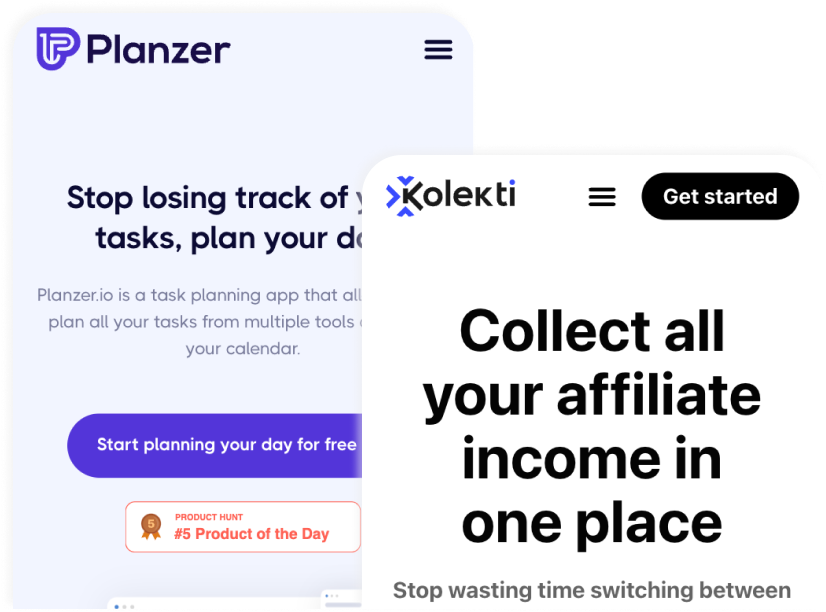
Software reviews each week
Sign up for my SEO newsletter
Join 700+ other subscribers and get an SEO tool review and an actionable SEO tip every week.
- Features of Authoritas
- Authoritas pricing
- Authoritas support
- Alternatives to Authoritas
- Future of Authoritas
- My experience using Authoritas
Features of Authoritas
For instance, if I want to see my share of search on my last position, I can add that widget and then I can go in, of course, right here and press save and it will update with my data right here. You can see I already had the widget here, but it is a great way for me to only show what’s relevant for me because depending on your business, it’s different what’s relevant for you and what’s relevant for me. So this is definitely a great feature.
The overall design here is a bit outdated, if you ask me, but they are working on an update for the design and you will see when we go through the modules that some modules are running on a newer design and the other modules are running on this design, as you see here. But if we take a look at their tasks module right now, this is this completely generic manual. This is just a task management for you in order to add tasks and follow task and assigned tasks to your different team-mates.
And this, of course, SEO tasks. But in the end, you can actually use it for whatever it is you want. But we can add a task like this. In here I would love to see some improvements in the future like all the data that they have. I’ll talk a bit more about this sooner and later in the video. But they have so much data, why are they not suggesting me tasks? If we go into the market analysis, it’s starting to get interesting.
This is their visibility explorer. And in here you can actually do a competitor analysis. So one of the websites that I look a lot to for inspiration is Neil Patel. So I have now added Neil Patel. And you can, of course, see that he has so many more keywords than I do. He has one hundred and eighty thousand keywords that he ranks on. And the ranking URLs is, of course a lot higher and everything is just way higher than mine.
But it’s just a great way to compare fast and easy. You can see that organic visibility that Neil Patel has compared to me is exponentially higher. But here we can see the different ranking URLs that Neil Patel is ranking on. And this is where it gets interesting because this is where I can get inspiration. Here we can see that for this specific blog article he has made here, YouTube algorithm, organic reach. He has 10 keywords that are ranking for this.
He has a huge visibility index. And the different value and visibility scores you can see out here and you can see there are hundreds of pages where I can basically just dive into them and get ideas of what content I should create. Facebook marketplace only two keywords, but check this one out. How to start a blog, one thousand, almost four hundred keywords ranking for this specific article. So in here you can see some of the keywords that I’m ranking on.
I am ranking on a lot more keywords, but I think because they are not a part of this dataset that Authoritas is running on, they’re not showing the keywords here. But for instance, if we take the first keyword here newsletter platform, you can see that I’m ranking 25. And if we compare Neil Patel over here, he’s ranking 73. So this is a great way to do a fast competitor analysis, whereas I can of course steal all the ranking URLs in order to figure out what I want to build of content.
But I can also compare the ranking keywords that I’m ranking on, how my competitors are on these different keywords. And of course, you can add as many competitors as you want up here. You can choose the date interval here. And this is just a very powerful tool. Now, if we go to their keywords module, you can see they have a lot of under modules here. Let’s just start with the rank tracking. In here this is a very basic tool, which you have probably seen before.
But here I can just keep track of how I’m ranking on the different keywords. And already in here you can see that there are a lot more keywords that I’m ranking on, which was not showing before, but basically it’s showing me what the keyword is and then it’s showing me the user intent, the search intent, whether it’s navigational, informational, research or transactional. And as you can see, which it is often it’s divided into minor categories. But this one is mainly navigational, which means that they are looking for Yoast premium to download a plugin, Yoast is a SEO plugin.
Newsletter platforms is completely different. That’s 100 percent research. So therefore, this is a great opportunity for me. Maybe I should work a little bit more on this one to get a higher ranking. But here you can see in the SERP features what I am ranking on and you can see that I’m ranking on a people also ask and I’m ranking on my FAQ is displayed for the keyword. Furthermore, over here, I can optimise the page.
I will show you this in a second and then I can see the estimated traffic, which is one. This is incorrect when I check my Analytics. But of course, this is just an estimation. The search volume on this keyword is 390. Again, this is an. Estimation that Authoritas has made, then I can see when it was last updated and then over here we have small statistics such as how often does it check this keyword? If I want to view the full rankings of this keyword, then it has taken a snapshot.
And I can see that all of the rankings here and you can see I’m right here, but then they’re just laying down here and then maybe we should find Neal Patel around down here somewhere. But if we go back, then, of course, I can edit the keyword, and I can trash it. But the cool thing here is that if I want to optimise this page, then we can go through the content 360 tool. And let’s just say that I want to optimise the page because I want to rank higher than over here.
I get some information. I get some information about the visitors, where they come from. You can see here it’s direct and organic that they usually come from not so much referral, paid or social. So maybe I should be better on my social in order to improve this article and get more traffic. Down here it’s basically the same. It’s just showing the bounce rate. The people coming direct the bounce rate 50 percent, which is high organic search is 80 percent, which is extremely high, which means that I really need to work on the content because the people coming in are expecting a different type of article than mine is showing.
Furthermore, down here, we can see the average time that the visitors are spending on this specific page and where it’s coming from. Again, the direct are spending three minutes and 24 seconds, in average and organic 4 minutes in average. Furthermore, down here, we have a lot of information about page performance, links, link relevance, issues. They’re no issues. And then of course, we can see some details where it has scanned my article and it shows the title description, my headings and some more information here.
Of course, the FAQ conclusion, URL and just the overall meta information about the article. This is very cool and I hope that they will improve it in the future and maybe work this into the task module. So based on this, it would create a task for me what I needed to do to improve my ranking on this article. But let’s try and go back to the keywords module and go into Keyword Explorer. As you can see, this is the new design and the Keyword Explorer right now is part of the new design.
But in here you can basically start doing your keyword research. So let’s say that I want to see what I can do with my newsletter platforms if there are other keywords that I can rank on, this is the result I get when I check in newsletter platforms. It’s not so many keywords compared to, for instance, when I tested BiQ.Cloud. But one of their main focuses, is on adding more keywords and more data sets so we can make more thorough keyword research.
But as you can see here, there is an interesting secondary keyword for me, the best software for email marketing. It is basically what I’m describing in here, but this keyword here has a higher search volume, so maybe I should focus on that instead. Furthermore, down here, there are some different keywords. They are a bit smaller but I could still focus on them secondary. But this is just a powerful tool and it will become even more powerful when they add a bigger dataset to their back-end.
In the page analysis, we get a overview of all of our pages that are ranking right now, according to Authoritas. Here you can see that again, the newsletter platforms is ranking for one keyword, estimated traffic, one, the search volume and the different elements here. We have seen these before and I can, of course, optimise this page if that’s what I want. Furthermore, they have two modules, tag analysis and share of search. I will not dive so much into it.
It’s just an analysis of the tags and where your search is coming from mainly. In their forecasting module. They’re basically trying to forecast how many keywords you’re going to rank on and how your rankings are going to look. So as you can see here, I basically just calculated the forecast and it shows that BiQ.Cloud with the search volume of 10 will not move in the near future. And overall, I can see that none of my rankings are going to move.
I don’t know if it’s because I don’t have enough data on my website, but this is not so helpful, if it doesn’t show me an actual forecast and if I change to over time, it becomes a little bit different. I can see how the different rankings are going to change over time, but it’s showing me a lot of zeroes. So they might be having some issues right now with this module. But let’s try and check out their FAQ Explorer.
I’m a big fan of these FAQs and as you just saw, my newsletter platform is actually ranking on my FAQ, so I’ll try to generate some questions about newsletter platforms to see if there are any FAQs while this one runs. We’ll move on to the next modules, and we’ll get back to this in the end of the video. Their next module is search console. So I have integrated both my Google Analytics and my Google search console to Authoritas in order to just utilise my data more.
And here we can see the raw Search analytics from Google Search Console. So basically is just showing my keywords, as you can see here, and what position I’m ranking on, my query impressions, clicks, CTR and so much more. This information I can also find in Google Search console. What’s interesting here is that they are trying to map keywords to pages, so, for instance, when people search Neuraltext review, this is the page that they see.
But look here, this article is ranking from multiple keywords and that’s highlighted so nice right here. And you can see even down here just Neuraltext. So this is a great way to see all the different keywords that my specific pages are ranking for. And you can see down here, the newsletter platform is also ranking on three different keywords right here. So this is just a very powerful way to easily see the keywords compared to the pages. And of course, we can also see it opposite that if we have the pages here, then we have the different keywords here that this page is ranking for.
If it is that you want to see a specific page, the last module in search console, is the CTR models and it’s basically showing the same as we have seen, but it is just dividing the keywords into whether it’s branded on non-branded keywords. So if I take a look at the branded keywords, it’s saying Math Pro, it has nothing to do with my brand. But of course it is a brand for Rank Math Pro. But I would say that this is a bit wrong.
Now, if we go to the Content 360, I have shown this to you, but just to briefly mention it again, we can see our different pages here, and here we can see basically all of our pages because you can enter your website and then you can start a crawl. Authoritas within crawl your entire website and find all of your pages. And what you then can do is that you can click on, for instance, this page here. And then over here we get the same information as I’ve shown before where we can see the visitors that visit this article, engagement, value, optimisation, page performance and so on.
I have shown you this. Now, if we go to link data in here, we get information about back links. And this is again, so powerful. This is often a module that cost a lot and it’s very expensive. But this is a great way to find all of the back links. So you can see here that I have back links for siteprice.Org, Gutenberg Times, Dealify, URL directory and so on. And if I want to see what they’re linking to, then I can basically open up here and you can see that on the specific pages here it is linking to here, it is linking to my website, front page website, front page and website, front page.
So that’s probably because I have made a comment and my website is just showing there. But this is just so powerful and it’s so funny to see all of the back links that you gain without actually doing anything that is just coming organically if you create good content. Now, Author Discovery is a very interesting tool. You can go at it from two directions. You can either go in here and enter a lot of keywords in order to find other authors who are writing about this keyword, you can add or search by domain, or you can go to the browser.
Now, let’s start at the search here I’ll add again, some keywords. And as you can see here, I’ve added two keywords newsletter platforms and WordPress link building. What I’m shown down here is three different authors who are writing about these keywords. So this is a great way to, again, do a competitor analysis. So if you’re in doubt of your competitors, you can basically go to author Discovery, go to the search, and then basically put in your keywords and figure out who else out there is writing about these keywords.
And then you can take the domains if you want, that they’re writing on, put it into the market analysis and then check how you’re performing compared to in this case, Yang Huang. So this is, again, a very powerful module. Now, the last two modules are a bit basic. If you’re running campaigns, SEO campaigns, you can add them in here and then you can track them over time. So you can basically add a target contact which is connected to the contact section down here.
You can add a target domain. And of course, you can add a campaign where it is you show what your target is and what it is you want to achieve, let’s say that the newsletter platforms my campaign is that I want to rank on page one well then, I could make a campaign about that and then make tasks based on the campaign. But again, this is very basic and general in the functionality. I would like to see this more integrated. But when I spoke with Tina, she also said that these two modules are the modules used the least by the users, which makes sense because it is just manual modules now in the settings section.
And here is where you add all of the data that you can add in to Authoritas. So we have, of course, your domains here that you can add. If you have multiple domains, you can set up alerts. Let’s say that you want to get an alert. If a ranking position drops drastically or you lose links or the shared search changes in a specific way, then you will get an email where it says, hey, you need to be aware of this.
You can choose your crawl schedules in here your campaign lists, you can manage your CTRs. If you want a new type of CTR, you want to track, you have the integrations part here, where it is that you integrate your Google Search Console and your Google Analytics. Here you can add keywords that you can use globally and especially link data within Authoritas, you can make page groups, you can set up specific ranking configurations. I have 2, I have one for desktop and one for mobile and its tracking United States.
I could add here one for Denmark because I also do Danish content. Furthermore, down here we have the tags which is connected to the tags module I showed, and then the tasks list, which is basically just redundant compared to the task app. Now let’s try and go back to the FAQ explorer and check out if it has some content for us now. So as you can see here, it’s now done and it found 30 questions. So let’s try and view results and see what questions this is.
So this is very, very good. As you can see here, people are asking, how do I make PDF newsletter? How do I start a newsletter? Can I create newsletter in MailChimp? Is Sendblue better than Mailchimp? And so on. So I could basically take these FAQs and just answer them one by one. And then if my answer is good enough, Google will show me as a result, as you just saw with my newsletter article, and then I’ll gain a ton of traffic doing that or at least get some exposure.
So this is also a very, very good tool. So yea Authoritas overall has some very powerful tools. And I’m a huge fan of especially their competitor analysis, but also the FAQ Explorer and the way that I can just find content, ideas endlessly and with the future of Authoritas. It seems very interesting. I will talk about the future in a minute.
Authoritas pricing
Authoritas can be a quite expensive tool to use if you haven’t used any SEO tool before, but when you compare it to Semrush and SEranking, which is their competitors, it’s in between.
It is very difficult to compare the plans as SEranking is focussed a lot on keywords, whereas Authoritas is focussed on the way the keywords are and Semrush a third way. So it is difficult to compare, but they are in between there.
Authoritas support
The support in the Authoritas is very good. I spoke with Tina one of their customer supporters and she was very helpful. First, we took a long chat where I asked a ton of different questions and in the end we jumped on a call to finish everything off, and she was so helpful.
A big shout out to Tina.
Alternatives to Authoritas
To come back a little bit to the competitors. It is definitely Semrush and SEranking as I see it. Semrush is probably still the best SEO tool out there, especially for their competitor analysis. But Authoritas is right behind them and their competitor analysis is almost as powerful. I think when they add more features and more keywords and a bigger data set, they will come very close to Semrush. It will be very exciting to see what they will bring in the future.
SERanking is a more overall tool. SEranking, you can do everything from website audits to focussing on specific keywords. So that’s a more all-in-one. Whereas Authoritas is really focussed on keyword research and how you build better content and grow organically. Authoritas is based out of UK, and they have an entire community that you can participate in, in order to choose the direction you want Authoritas to go. And you can give your input and suggestions on what features you would like to see in Authoritas.

Nozzle
Nozzle is a great alternative to Authoritas. They both have the same features. Though Nozzle has taken a different approach to how to visualise the data.
Future of Authoritas
If we take a look into the future of Authoritas, it is quite exciting. They are building a much more robust backend, which will make it possible for us to gain even more insight in our data and in our keywords. As mentioned, they have one 125 million keywords that they update monthly in order for us to just conduct better keyword research and just work better with the data. Furthermore, they are changing the design. As you just saw in the platform, some modules are running on the new design and some modules are running on the old design.
It’s going to be awesome when the entire platform is converted into the new design. In the end, they are adding small features like keyword difficulty, which is a must in 2021. It will help you in order to decide what keywords you should focus on. A thing I would love to see is that they have this task module, but it’s manually I have to manually go in and create these tasks. Wouldn’t it be awesome if Authoritas with all the data that they have could suggest me tasks to do, let’s say Authoritas finds a keyword within my niche they can see the keyword difficulty is low.
But the search amount is so high on this keyword. Well, Authoritas should then tell me, hey, maybe you should focus on this keyword. It’s a big opportunity. I would love to see an entire suggestion’s engine based on the data from Authoritas, which they have, suggesting me things I can do in order to improve my SEO profile.
My experience using Authoritas
Using Authoritas it has helped me find endless ideas content. Their keyword research module is so powerful and their competitor analysis is really what has helped me, using their competitor analysis I can see what my competitors are focussing on and where they get the most amount of traffic and where I should maybe sit in.
I have often found keywords and content ideas that I haven’t had on my website that I have added now and now I’m starting to see a great return of investment. So I think you should definitely check out Authoritas, give it a test run for a month or two to see if the modules really fits into your need, because I really think that it will help you in the long run.
So, yeah, that’s my review of Authoritas, a great and powerful SEO tool, with a ton of different modules. I hope that you liked the video and if you did, please give it a thumbs up. If you’re new to this channel, don’t forget to subscribe. And if you have any questions about Authoritas or other products you would like me to review, please leave a comment down below. Thank you so much for watching. Let’s catch up on the next one.

